Greetings, TouchDesigner developers! In the ever-evolving landscapes of virtual production, digital art and music production, the fusion of audiovisual elements keeps opening new realms of creative possibilities. One of the latest additions to our creative arsenal is Bitwig and its seamless integration with our beloved software: TouchDesigner. Consequently, in today’s blog post we’ll be taking a closer look at how this connection with TouchDesigner works, and what possibilities it has to offer for all audiovisual artists! Let’s dive right into it!
What is Bitwig?
Launched in 2014, Bitwig is a digital audio workstation (DAW) celebrated for its versatility and intuitive workflow. Here are some of its key characteristics:
- Modular Sound Design: Bitwig offers a modular system for sound creation and manipulation, allowing for intricate and customizable sound designs.
- Adaptable User Interface: The user interface of Bitwig is highly adaptable, suitable for a variety of projects, from complex studio arrangements to live performances.
- Cross-Platform Functionality: Available on Windows, macOS, and Linux, Bitwig ensures broad accessibility, catering to users across different operating systems.
- Collaboration Tools: Bitwig has promised to include features that facilitate collaboration, enabling multiple users to work on the same project remotely. Though these tools are yet to be released, they represent an exciting development.
- Advanced Audio Editing: Bitwig excels in its audio editing capabilities, offering a range of tools for detailed manipulation of audio, such as stretching, slicing, and layering.
While many of these features are also found in other DAWs like the renowned Ableton Live, Bitwig’s unique approach, particularly in blending both linear and non-linear design and production, is attracting a growing number of sound and visual artists.
The Grid
To delve deeper into Bitwig’s modular approach, let’s explore one of its core components: The Grid. Described by the company as “a modular sound-design environment,” The Grid powers several devices in Bitwig Studio, including Poly Grid, FX Grid, and Note Grid. With its extensive module library and efficient workflow, The Grid enables the creation of unique sounds with ease and precision.
What sets Bitwig apart here is the extent of experimental and unconventional sound design it facilitates, going beyond the capabilities of DAWs like Ableton Live or Logic. The Grid allows users to construct synths, effects, and signal chains by patching together various modules, akin to TouchDesigner’s methodology. This approach opens the door to exploring new and experimental sonic realms.
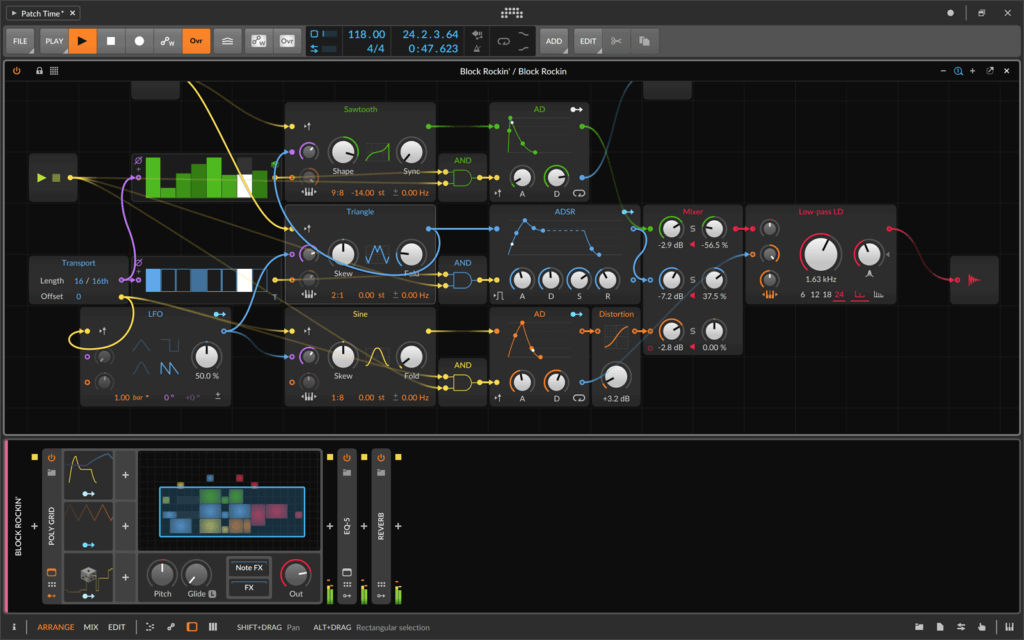
Bitwig vs. Ableton Live
It’s true that Bitwig Studio shares many features with other DAWs, including Ableton Live. However, each DAW has its strengths and weaknesses, offering different features and experiences. User forums suggest that there’s a general consensus: choosing between Bitwig and Live often comes down to personal preference. Bitwig’s non-linear capabilities in The Grid are paralleled by the expansive possibilities within Ableton Live’s Max for Live environment. Thus, the choice between these two software options largely depends on individual taste and needs. Fortunately, both DAWs offer similar pathways to integrate with TouchDesigner, via TDAbleton and TDBitwig, respectively.
Now, let’s take a look at the connection between Bitwig and TouchDesigner.
TDBitwig
TDBitwig is a suite of components within TouchDesigner that enables bi-directional communication with Bitwig Studio. It facilitates the creation of custom audio-visual performances by integrating real-time visuals with live audio output. Leveraging the Bitwig Studio Control Surface API and Open Sound Control (OSC), TDBitwig ensures efficient data transmission between TouchDesigner and Bitwig Studio. Its design, influenced by the use of the Bitwig API for hardware controllers, is translated into a software-based control environment within TouchDesigner.
Key Components of TDBitwig
Bitwig API Integration: At the core of TDBitwig’s functionality is the Bitwig Studio Control Surface API, which is pivotal for reading and controlling information in a Bitwig session. This API is integral in supporting various hardware controllers, forming the backbone of TDBitwig’s capabilities.
OSC Communication: TDBitwig employs Open Sound Control, a versatile protocol using UDP for communication. This protocol is crucial for high-resolution data transfer between devices running TouchDesigner and Bitwig Studio, key to synchronizing audio and visual elements in real-time performances.
Furthermore, for those needing a refresher on OSC, here’s a helpful guide previously published at HQ regarding TouchOSC and its integration with TouchDesigner.
Software-based Controllers: TDBitwig’s components act as software-based controllers within TouchDesigner, each interacting with specific parts of the Bitwig session. These components, complete with control elements like buttons and sliders, enhance control and access to Bitwig session information in a programmatic environment.
Pricing
Now, let’s take a look at how the pricing between software compares. First, Bitwig currently has a Winter sale going on, with the complete studio suite priced at 300 US dollars. This includes all available resources like The Grid and a full library of sound and presets. However, there a lighter options for creatives that do not need the full spectrum of the software with affordable option of 149 and 79 US dollars.

On the other hand we can take a look at software like Ableton Live (which will be rolling out their latest 12 version in early 2024) currently priced at 600 US dollars for the full suite. They too offer more affordable options at 351 and 79 US dollars. Keep in mind that if you previously own Ableton Live you can upgrade your version. The current price to update to the soon to be released 12 version is 183 US dollars for the full suite!

Like mentioned before, it’s a matter of choice which option to go with. Both software offer incredible tools, albeit with their own idiosyncrasy and style. While some creatives might fare well with fewer resources, other projects may demand a more robust set of tools. Our best recommendation is to take a deep dive into your needs and wants and decide which program suits your creative process the best!
Derivative Resource
As always, Derivative provides a detailed resource on every component in TDBitwig, including troubleshooting tips for common issues. For a more in-depth understanding of this bridge, be sure to read this concise and informative wiki:

https://docs.derivative.ca/TDBitwig_User_Guide
Example Use Cases
We, as TouchDesigner enthusiasts, are well-versed in the diverse applications of such integrations. With TDBitwig and Bitwig Studio, familiar use cases are enhanced by an almost seamless connection, sharing a similar framework for interaction. Here are some basic scenarios:
Live Performance Integration
Use TDBitwig to control visual elements in TouchDesigner in real-time, based on audio output or control signals from Bitwig. This setup enables the synchronization of visual effects with musical elements like beats, harmonies, or rhythmic patterns, simplifying the path to audio-reactivity.
Interactive Installations
Employ TDBitwig for interactive audio-visual installations where visual elements dynamically respond to changes in music or sound. For instance, envision integrating additional elements like sensors and cameras to translate movement into both visual and sound experiences.
Advanced Audio-Visual Projects
TDBitwig empowers the pushing of boundaries in audiovisual art, creating complex experiences where sound and visuals are not merely parallel, but interconnected. This development signifies a move towards a more unified and accessible creative process!
Get Our 7 Core TouchDesigner Templates, FREE
We’re making our 7 core project file templates available – for free.
These templates shed light into the most useful and sometimes obtuse features of TouchDesigner.
They’re designed to be immediately applicable for the complete TouchDesigner beginner, while also providing inspiration for the advanced user.
Other Resources
Lastly, here are some additional resources in order to get familiar with the workflow and capabilities of TDBitwig!
Bitwig & TouchDesigner Integration Quick Start
TouchDesigner Roundtable XXV
Polarity Music’s Introduction and Reactive Visuals with TDBitwig
Stanislav Glazov’s (Hou2Touch) detailed free lesson for TouchDesigner and Bitwig integration
Wrap Up
In conclusion, the integration of Bitwig and TouchDesigner through TDBitwig offers an exciting frontier for audiovisual artists. Intrigued by the possibilities we’ve explored today? Remember that Bitwig offers a free 30-day trial! A perfect opportunity to experiment and see firsthand how it can enhance your creative projects. However, keep in mind that TDBitwig is available in TouchDesigner version 2022.35280. It’s essential for those who haven’t updated yet to do so to access these features.
Until next time!