[Editor’s Note: Hi all! Elburz here! We’ve got a great guest post by Dan Rowan-Smith this week. Dan is a 3D artist and great TouchDesigner artist who shared a lot of great resources with us for those of us that don’t come particularly from a 3D background. Folks like myself who only discovered Mixamo 2 weeks ago! That might seem crazy for some readers, but it’s true! Hopefully the resources Dan shares with us will make sure you’re covered!]
As the marriage between Notch and TouchDesigner becomes ever stronger and more relevant, the 3D pipeline is becoming much more important for our community to understand and it’s an area a lot of us don’t have a huge amount of experience with . There are all sorts of industry tricks and resources that 3D artists are using that give them the competitive edge when working on installations. Having worked with 3D for a few years I’ve come across resources that have helped me work smarter and there’s a ton of fun to be had here too. Here are my top ten 3D resources that should come in useful when using Notch and TouchDesigner.
1. Pure Ref
This tool really does speed up your creative process. I use it as an always on top window that you can drag your images onto, resize and move them around freely to your liking. It’s free, simple and easy to use. Great if you’re on the go and lacking screen real estate. It’s become an indispensable tool that I use everyday which is why it earnt it’s top spot on my list. Make sure to check it out.
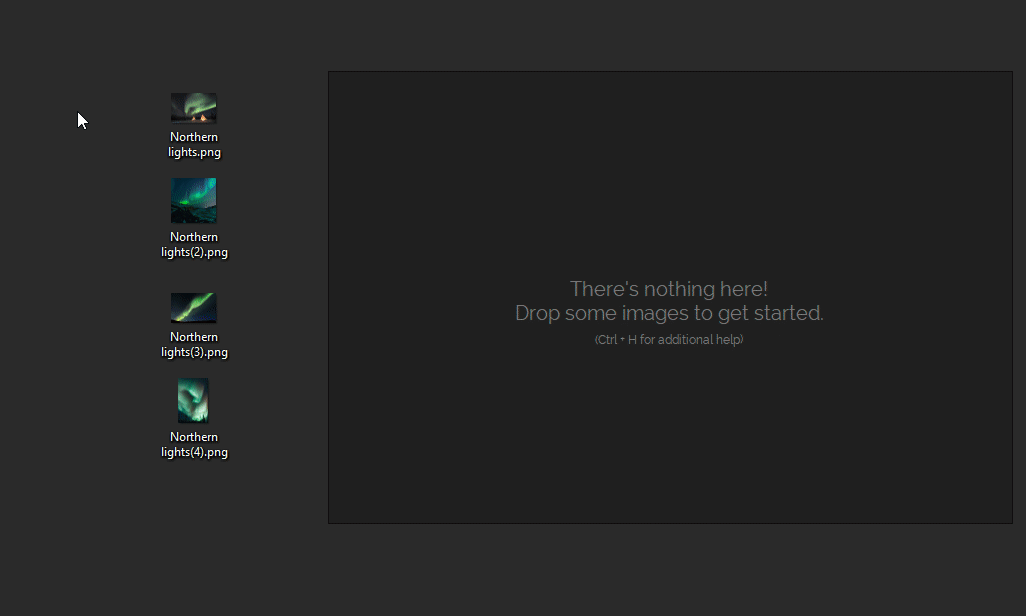
2. Mixamo
Adobe acquired Mixamo in 2007. If you’re in need of humanoid characters for your project look no further. The library here is packed with quirky characters and animations that you can throw into your projects. Easily my favorite feature of Mixamo is the easy auto rigging tool that uses machine learning to auto rig your character and then you can use the animation library for your liking. You could pair this up with MakeHuman (http://www.makehumancommunity.org/ an easy character creation tool) if you want something a little more customizable.
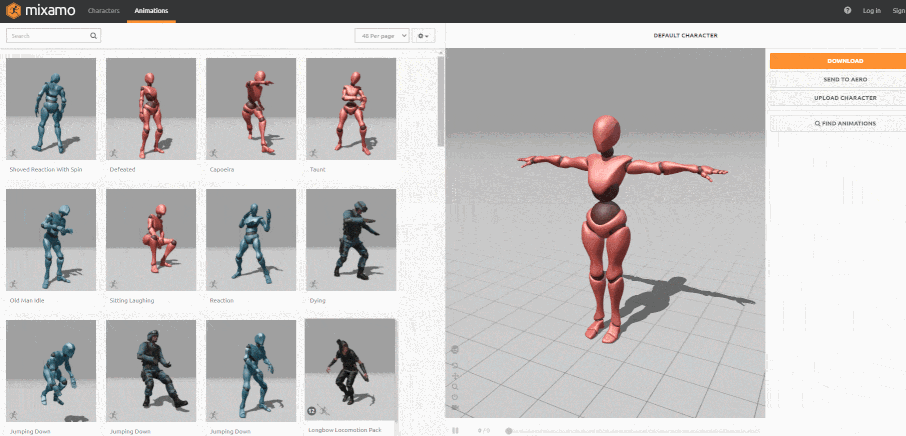
3. Quixel Megascans
Okay so we all saw the unreal engine 5 demo earlier this year. Many of the assets used in that were Quixel Megascans. Here you will find 3D scans, PBR materials made from scans and more (scans). There’s an insane library here for you to play with and it’s forever growing. Here’s the thing unreal recently joined forces with Quixel, the idea is that it’s free to use with unreal engine but by all means make an epic games account and use them for a personal projects or if you’re using it commercially use the plan that’s right for you.

4. Instant Mesh
If you have a very dense mesh with a ton of polygons; maybe from a scan or something you’ve downloaded online, you’re going to want to do some retopology. Retopology is a long process that most of us don’t have the time to do. It involves rebuilding the geometry and making a much cleaner mesh. Look no further Instant mesh will automatically retopologies your mesh and lower that poly count. This is going to be great if you’re wanting to optimize your projects for Notch and TouchDesigner.

Get Our 7 Core TouchDesigner Templates, FREE
We’re making our 7 core project file templates available – for free.
These templates shed light into the most useful and sometimes obtuse features of TouchDesigner.
They’re designed to be immediately applicable for the complete TouchDesigner beginner, while also providing inspiration for the advanced user.
5. HDRI haven
HDRI’s provide real world lighting and a 360 background environment image. All the images are open source, and you can download them in a variety of resolutions up to 24k, perfect for sharp reflections and realistic lighting effect. These 360s are taken by Greg Zaal well worth dropping him a donation for these too. Make sure you check out the two sister sites Texture Haven and 3D model Haven.

6. 3D textures
Joao Paulo generosity means we have access to this huge range of PBR materials made using Substance Designer. All free to use but I’d say it’s well worth dropping him a donation for these.

7. Texturing.xyz
So I guess this is quite a niche one but the level of detail here blows my mind. If you’ve ever seen the work of Kris Costa and those hyper real 3D portraits, they’re made using these super high resolution texture maps. Multi channel maps give you 3 layers of micro skin detail. I’m sure there would be some crazy things you could do with these in Notch and TouchDesigner.

8. 3D SK
This one is my go to for referencing. The database of images on here is huge and they’ve all been created with artists in mind. You can search for your desired subject and 98% it will have what you’re looking for from multiple close ups and perspectives. There’s also 3D assets such as scans and low poly models. Lots to dig your teeth into here.

9. Dev Assets
This one is great for low poly game ready assets. This website has a selection of weapons to environment assets complete with PBR textures. All open source and free to use in your projects.
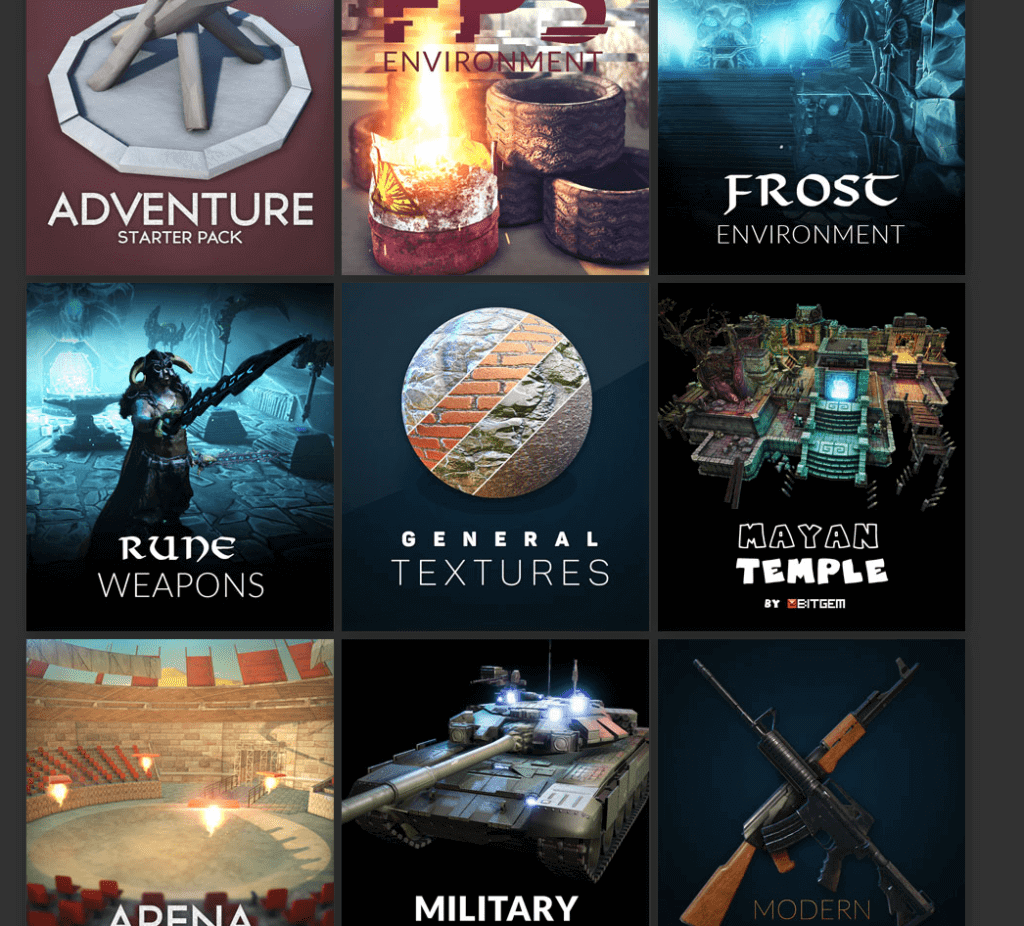
10. Terrain Party
Terrain Party allows you to get real world displacement maps of any location in the world. This is great if you’re wanting to recreate a specific location or you just want a natural looking organic landscape for your project. Very cool.

Wrap up: 3D Artist Resources
Hey everyone, Elburz here again! A big thanks goes out to Dan Rowan-Smith for the guest post and these useful resources. I feel like there are a lot of Notch and TouchDesigner artists that aren’t specifically coming from a 3D background and may not have heard of many of these tools (myself included!). Hopefully these will come up clutch for you and help your workflows and processes!