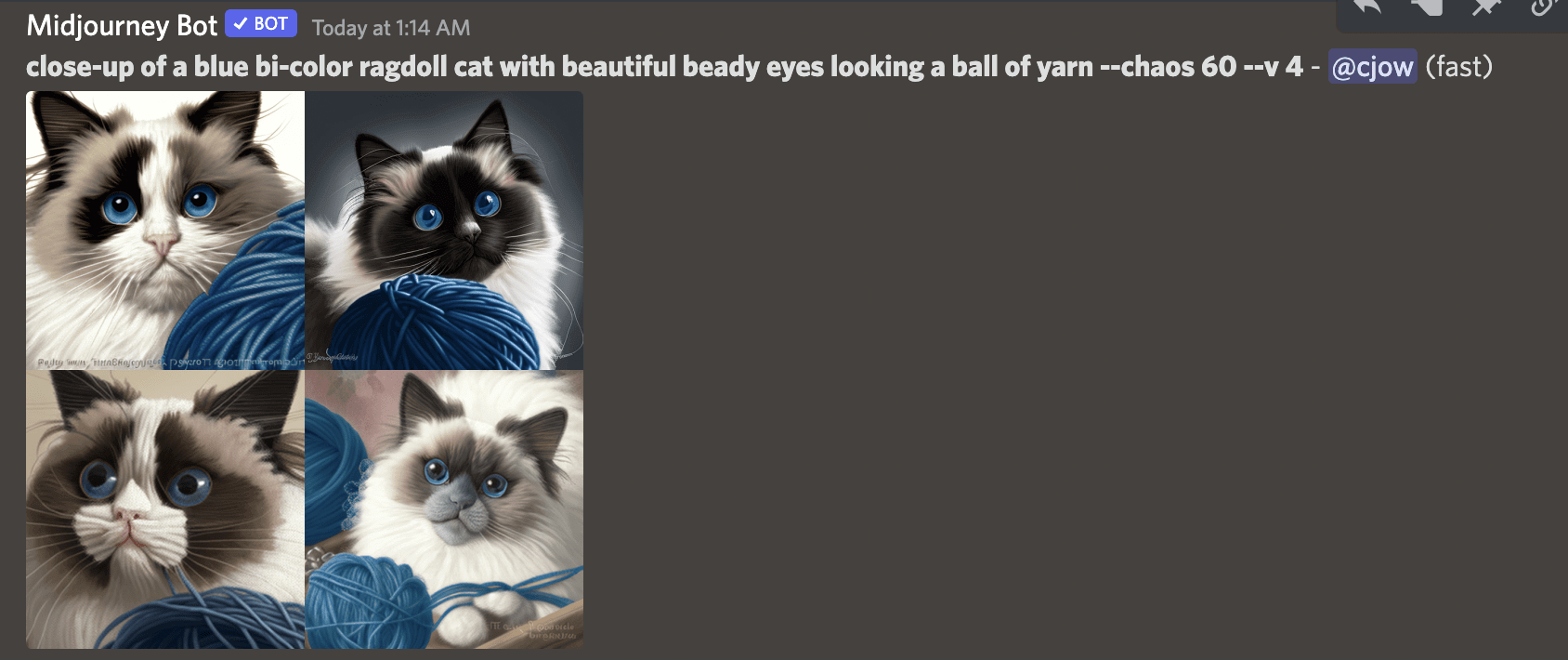There are constantly new advances in the AI market, and Midjourney is no exception. Midjourney v4 was released at the beginning of November, and it seems like a game-changer for digital art . The latest update now provides even more small details in images from the AI image generator and fixed some of the previous version’s hiccups. Currently, as this blog is written, the default version on Midjourney is still 3, but people can start exploring Midjourney version 4 now.
If you need a refresher on Midjourney first, check out our Midjourney Workflow Starter Guide.
How to access Midjourney v4
How do I turn on version 4 on Midjourney? You can access the new version in the Midjourney settings by typing /settings in the chat and select MJ version 4.

Another method is typing — v 4 after your prompt like in the example below:
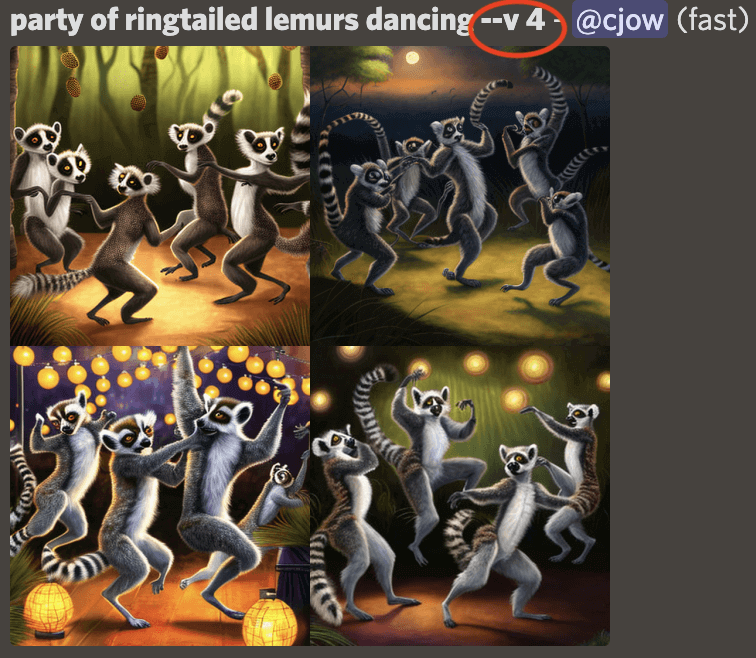
Midjourney 4: New Updates
Midjourney is usually more fantasy-like than another AI image generator like Dall-E, which tends to create more realistic images. Yet in Midjourney version 4, they have improved their models, resulting in more detailed photos. The default quad images are in a higher resolution. It doubled from version 3’s 256 by 256 px to 512 by 512 px. This on it’s own creates a great improvement to overall result quality.
There were some digital art subjects that Midjourney version 3 had difficulty generating, but now there’s been a noticeable improvement. More complex prompts with animals, artist styles, anime, human portraits, or even instruments have more small details and are more convincing.
Luckily, we put together some version 3 and 4 comparisons so you can see the advances yourself!
Prompt comparisons
Animal prompt: party of ringtailed lemurs dancing
Version 3 results:
Version 4 results:
In version 3, the lemurs appear to be abstract in all 4 compositions with limited background, whereas in Midjourney v4 the subject is clearer and placed the lemurs in a setting.
Artist style prompt: paper cut illustration of girl in a poppy field, in Alphonse Mucha style
Version 3 results:
Version 4 results:
In version 3, the face of ‘the girl’ is unclear, with some cutting in awkward composition where the head is missing. In version 4, it is more consistent and includes both the ‘papercut’ and the ‘Alphonse Mucha style’ from the prompt.
Anime Prompt: anime style man with fox ears
Version 3 results:
Version 4 results:
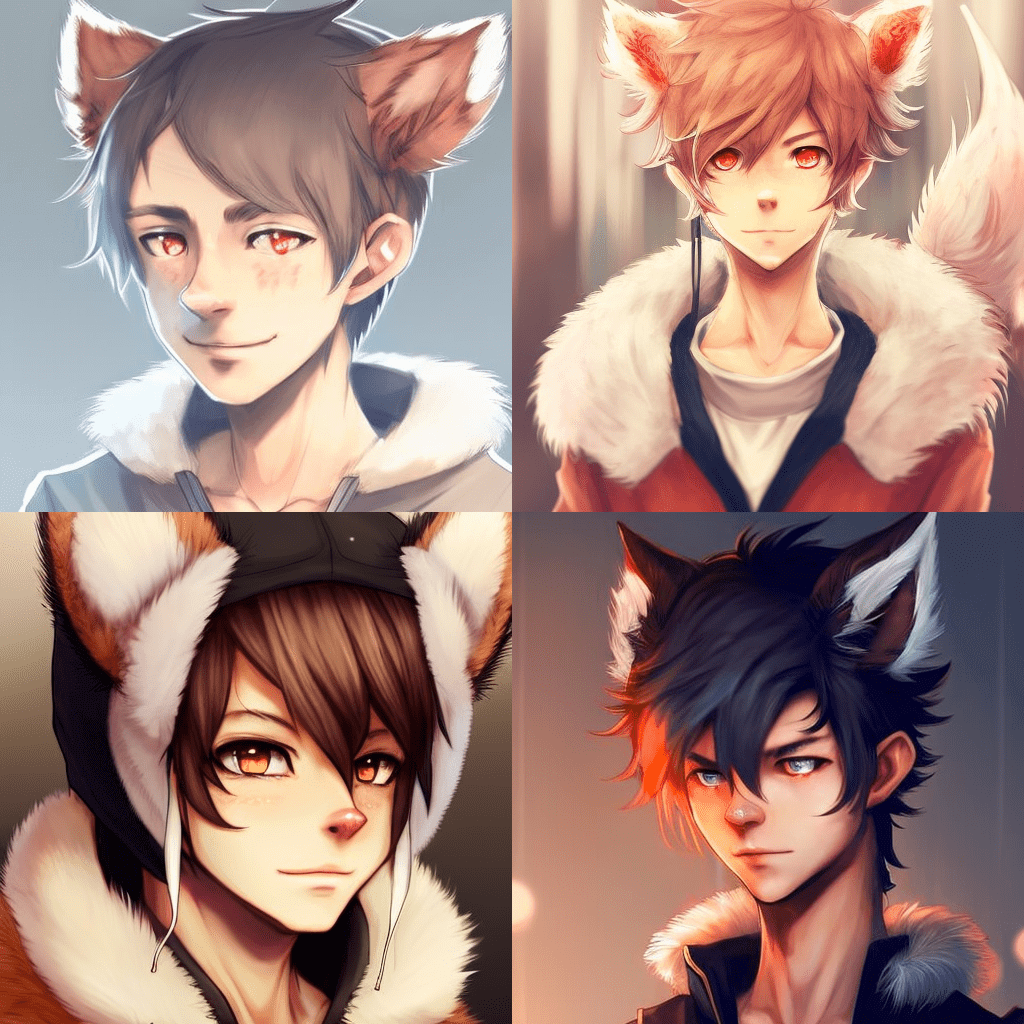
In general, subjects with faces tend to be a miss in version 3, yet in version 4, it not only gets the facial proportion more accurately, but it is better at capturing the anime eyes.
Portrait prompt: portrait of a warrior woman with feathers in her hair
Version 3 results:
Version 4 results:
The detail in Midjourney v4 is a lot more noticeable than in version 3, yet version 3 arguably have more of artistic composition.
Instrument Prompt: glass box displaying flute made from copper
Version 3 results:
Version 4 results:
The ‘box’ in version 4 is more realistic than the one in version 3, yet I find the composition in version 3 more interesting. The actual flute in both versions is questionable, seems like a combination of a trumpet, a clarinet, and a sax.
Get Our 7 Core TouchDesigner Templates, FREE
We’re making our 7 core project file templates available – for free.
These templates shed light into the most useful and sometimes obtuse features of TouchDesigner.
They’re designed to be immediately applicable for the complete TouchDesigner beginner, while also providing inspiration for the advanced user.
Midjourney Multiple Subject Prompt
In version 3, when you had multiple subjects in more complex prompts, the AI would often get confused and morph the two topics into one. Yet, in the new version 4, Midjourney seems better at separating multiple subjects in a single prompt.
Prompt: ringtailed lemur jumping off of a tall Christmas tree
Version 3 results:
Version 4 results:
Prompt: close-up of a blue bi-color ragdoll cat with beautiful beady eyes looking at a ball of yarn
Version 3 results:
Version 4 results:
In both prompt examples, Midjourney 3 seems to merge the two subjects. In the first example, only one of the 4 examples has the lemur and Christmas separated; the other three are a tree/lemur hybrid. In example two, version 3 has the ragdoll cat in the material of a blue yarn rather than the cat looking at the yarn. Yet in the Midjourney 4 example, not only is the image generated is more accurate to the prompt, but it also more detailed.
What is Midjourney version 4 missing?
Having images from an AI image generator be more detailed is a double edge sword. Having the images more realistic can also make digital art pieces seem less artistic and vibrant. Depending on the demand, the user can consider switching between 3 and 4. Even when the version for 4 becomes the standard, users can access past versions by typing /settings and there will be an option to access all versions of the engine.
Since version 4 is still new, the use of most parameters is still unavailable but should be added back soon. Users can’t have access to parameters such as aspect ratio change and HD yet. Although the user can access the chaos parameter, the chaos parameter allows users to have more random results, giving them more diversity. Chaos ranges from 0 to 100. Higher the number, the more random the result.
You can add Chaos to your prompt by typing –chaos followed by a number between 0 to 100 like in the example below that uses both chaos and v4.
What’s next in AI?
Version 4 is still very much the beginning. Even with all the constant advances in AI, it still feels very much in its early stages. In the next few months or weeks, there will be another hot AI version update for people to explore, but in the meantime, enjoy version Midjourney v4!