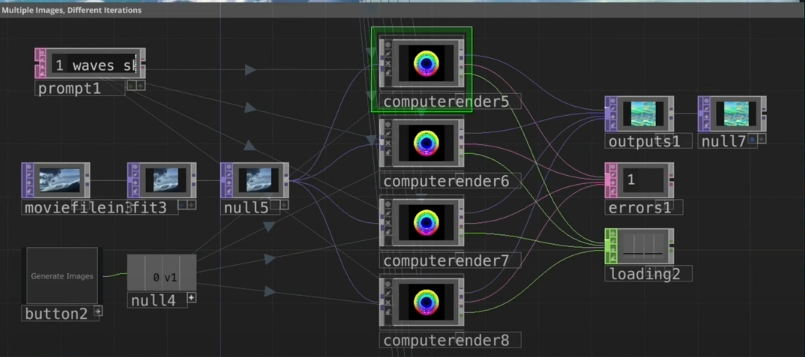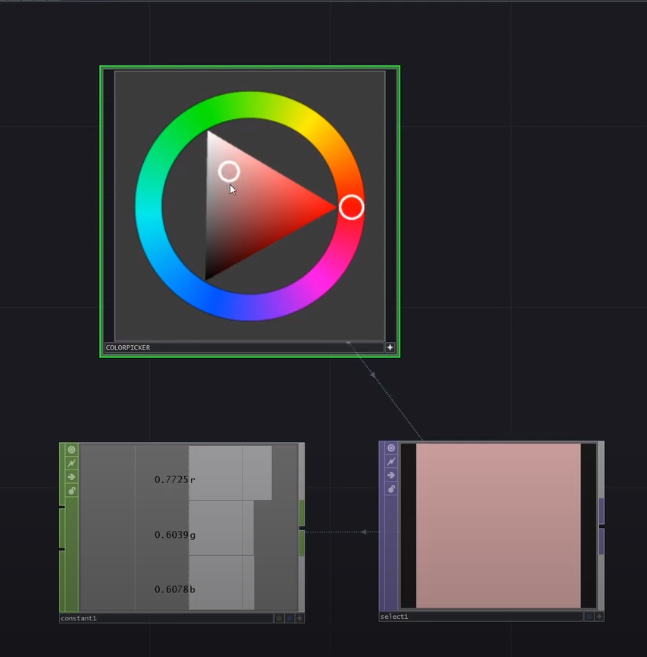Earlier this year, we shared some TouchDesigner tools made by the community. (If you missed the blog, you can check it out below.) The solid communal energy in this field is an aspect that separates TouchDesigner from other software. There are constantly new Tox files being shared and new ones being found. We’re back again with more community assets you should add to your toolkit.
Compute Render Stable Diffusion Image Generator
There are a handful of tutorials on integrating Stable Diffusion AI in TouchDesigner. ( You can also check out HQ’s latest one here) Although it is often more convenient to use an already made tool with custom parameters already there. Torin Blankensmith has released several custom components in TouchDesigner, including a Stable Diffusion AI Image Generator. What’s great about this tool is that it also can do Image-to-Image.
You can download his project file here.
It does require a computerender.com API & account. The account provides some free tokens to start.
Body Tracking with No Kinect in TouchDesigner
Another super handy tool from Torin Blankensmith is his body-tracking tool. You can now do interactivity without needing a body tracking sensor; you can use your webcam! The tool works by using the open-sourced Google framework, MediaPipe.
Link to the project GitHub repo
Function Store Tool Bar
Dan Molnar, also known as Function Store, recently shared his TouchDesigner toolbar asset to help enhance your workflow. The tools will enable you to “place operators with your preferred default parameters or snippets, swap operator positions, easily promote Custom Parameters to the parent, and much more!”
The tool is designed to integrate into the TouchDesigner network seamlessly.
Link to the GitHub project
Get Our 7 Core TouchDesigner Templates, FREE
We’re making our 7 core project file templates available – for free.
These templates shed light into the most useful and sometimes obtuse features of TouchDesigner.
They’re designed to be immediately applicable for the complete TouchDesigner beginner, while also providing inspiration for the advanced user.
Shadertoy to TouchDesigner convertor
Do you want a straightforward way to use shaders that you find on Shadertoy? Well, now there’s a component for that! Devart Space created a Shadertoy to TouchDesiner converter where you can drop a shader toy URL link in its parameters. There is no need for GLSL coding to use Shadertoy anymore!
You can download the tox file here.
Colorpicker widget for TouchDesigner
Want a more intuitive way to select a color in TouchDesigner? Factory Setting has a color pickers widget component that replicates the color pickers style you will find in programs such as Photoshop or Illustrator.
Download the tox file here.
Wrap-Up
There are constantly new tools being shared in the community. We encourage you to follow your favorite TouchDesigner community members to keep updated. And if you have a helpful tool that can benefit others, consider sharing it too!