With the new release TouchDesigner supporting VSTs, you may be imagining (or drooling!) over which VSTs you might turn to first. But if you’re new to audio production and VSTs in general, you might not see a lot of the excitement or know what plugins might give you the most bang for buck. In this post, we’ll dive into a handful of recommended free VSTs that will likely become a part of everyone’s toolkits.
Free VSTs: Precursor
One quick note before we dive in, a lot of the plugins we’re going to talk about may not have VST3 format plugins, which is the only supported format in TouchDesigner’s experimental build currently. There are easy ways around this. One of them is to use a plugin host named Unify, which is a VST3 plugin that allows you to host not only VST3s and VST2s side by side, but it also lets you load VSTs alongside Audio Units (AUs). Here’s a link where you can check out:
EQs and Filters
EQs and Filters are incredibly creative tools. Having a solid EQ in your pocket and a nice filter that you can use are the first priorities. While there are many paid options available in the world of VSTs, a lot of the free options available are actually professionally usable and very high quality.
My pick for EQs is TDR Nova. TDR is a great company that makes a plethora of plugins, but their Nova EQ is a free (yup fully free!!) EQ plugin with an easy to use interview, lots of visualization built in, and a great sound. I use this one even on general audio mixing and music productions. Great thing is this does infact have a VST3 version of the plugin that will work natively inside of TouchDesigner:
You can download it for free here:
https://www.tokyodawn.net/tdr-nova/
In terms of filters, one of the long time staples in the audio production community are the TAL plugins. In particular the TAL-Filter 2 is a well respected plugin (also free!) that gives you a very easy to use filter with a great sonic quality to it. It has a lot of fun and creative features to it such as being able to link the filtering ADSR to an incoming tempo from your project. There’s a lot of fun you can have with TAL-Filter 2 in an easy to your package:
You can download it here:
https://tal-software.com/products/tal-filter
Delays & Reverbs
Getting into reverb and delays will likely be a matter of personal preference, as a lot of what separates delays and reverbs from each other is their character. With that said, there are a few tools that are great to have in your tool kit. The first is a standard, clean, high quality delay from Voxengo. The Voxengo Tempo Delay 2.0 is a fantastic free stereo delay plugin with a ton of potential. Voxengo creates high quality plugins and this is one of their free plugins with tons of control over the amount of delay, syncing the delays to a tempo, filtering the delays, and even adding a tremolo effect to the delay lines:
You can download it here:
https://www.voxengo.com/product/tempodelay/
When it comes to reverb, these are even more “character focused” than delays. For this reason I’ve included two reverb plugins that are a lot of fun to use and result in very different characteristics of reverbs. The first is another plugin from Voxengo, which is the OldSkoolVerb. It’s easy to use and has a very clean and easy-to-mix reverb. It’s a great generalist go-to reverb. Even though it says “OldSkool” in the name, it’s by no means a dated effect. You can use this on just about anything:
You can download Voxengo’s OldSkoolVerb here:
https://www.voxengo.com/product/oldskoolverb/
One the slightly “more character” side of things comes ValhallaDSP’s Supermassive plugin. While you could use this for more generic reverb needs, where it really shines is that it combines a reverb with a delay and a bunch of “Warp” modes. They allow you to quickly and easily create rich combinations of reverbs, delays, harmonic feedbacks, and more. They bill this as their “out-of-this-world” character which is a lot of fun to play with in their simple UI:

You can download ValhallsDSP’s Supermassive here:
https://valhalladsp.com/shop/reverb/valhalla-supermassive/
Get Our 7 Core TouchDesigner Templates, FREE
We’re making our 7 core project file templates available – for free.
These templates shed light into the most useful and sometimes obtuse features of TouchDesigner.
They’re designed to be immediately applicable for the complete TouchDesigner beginner, while also providing inspiration for the advanced user.
Synths
If we thought that reverbs and delays had a lot of character, then synths take that to the next level. Every synth plugin is not only a cool tool, but also an expression of the developer’s ideas around sound synthesis, auditory aesthetics, and more. There are a few free synth plugins that I absolutely love and highly recommend.
The first is Helm by Matt Tytel. This free VST really exemplifies the amazing audio community built around making and sharing free plugins. This feature rich synth has up to 32-voices of polyphony, includes tons of oscillator waveforms, LFOs, filters, envelope generators, a built in step sequencer, arpegiator, and more. This is a great all around workhorse synth.
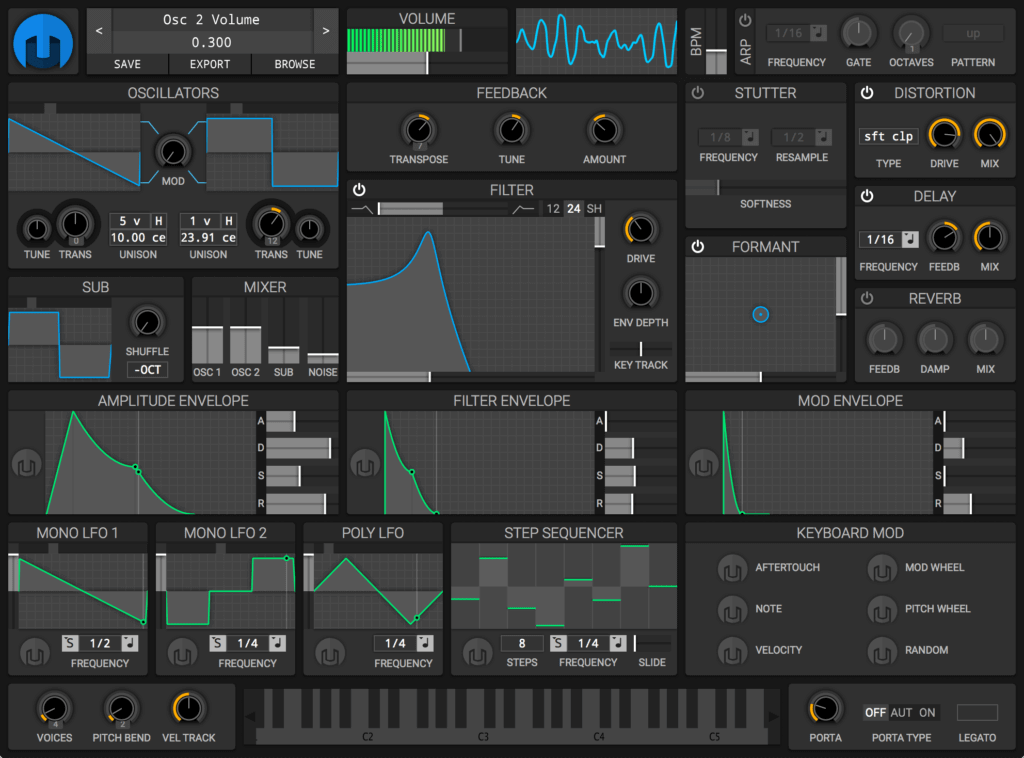
You can download Helm here:
If you’re interested in building your own step sequencer for VSTs, check out our tutorial here:
The second synth I recommend is Zebralette by u-He. u-He make some of my favourite plugins including Zebra, which is the full-version of Zebralette. Zebralette is like the free mini version of Zebra and boy is it fun to use and can it create amazing sounds. It’s a spectral synth, so waveshaping is the name of the game. There’s a ton of ways you can modulate, edit, shape, and tune the oscillator to give you just about any kind of rich synth sound you’d image. One of the best parts of Zebralette is that it ships with a ton of built in presets (about 300 of them!) so it can be an easy synth to jump into and start experimenting with presets. Similar to Helm, it’s got a ton of features such as LFOs, built-in FX like delays and modulations, envelopes that can be linked to project tempos, and more.

You can download it here:
https://u-he.com/products/zebralette/
Note: Zebralette comes with the Zebra 2 trial installer. You can ignore the Zebra 2 that comes with it and just use Zebralette for free. Since it’s a VST2, as mentioned in other areas of this post you can use a VST host like Unify to host the VST2 in TouchDesigner’s VST3 environment.
Wrap up: Free VSTs for TouchDesigner
Whether you’re an audio pro or just getting your feet wet with VST plugins inside of TouchDesigner, there’s a never-ending list of great plugins you can download. The audio community being as large as it is has meant that there are tons of free plugins you can download for high quality EQs, filters, reverbs, delays, and synths. Hopefully this list of our favourites gets you up and running quickly and easily!



