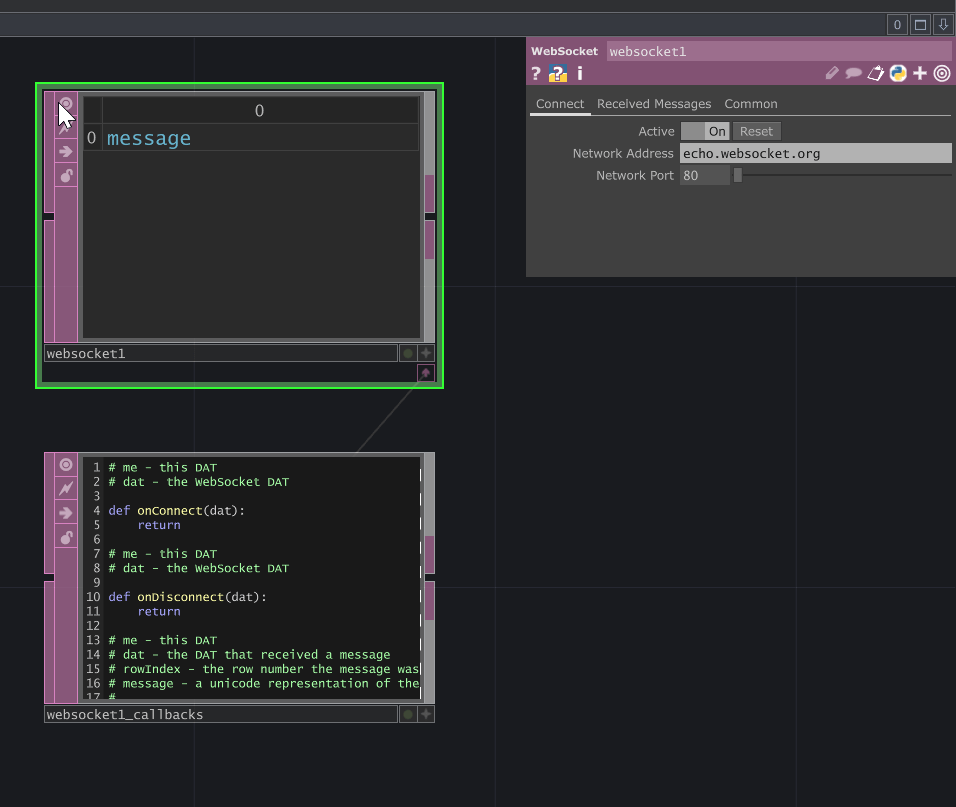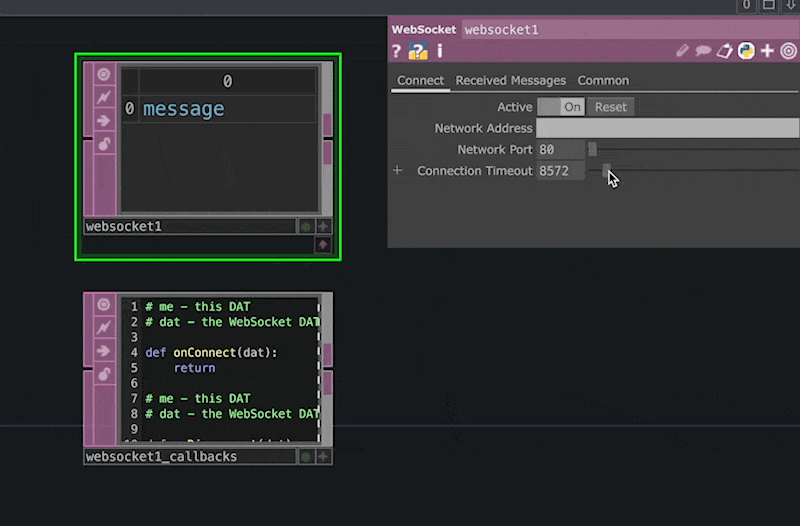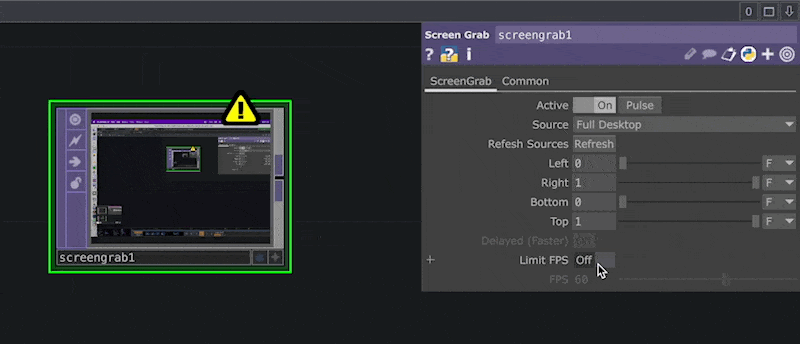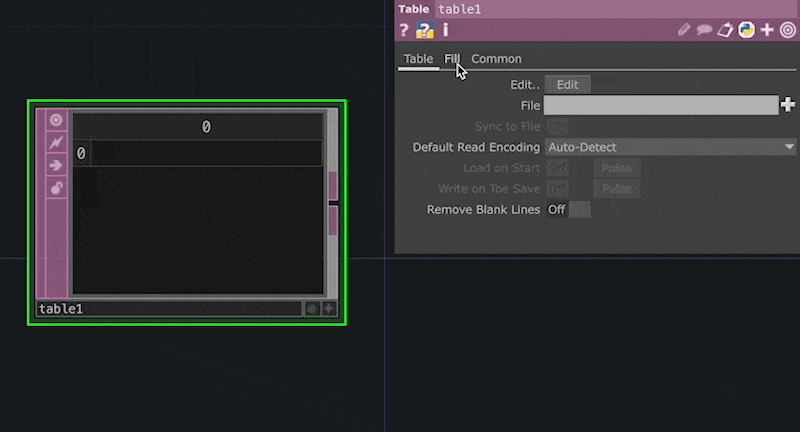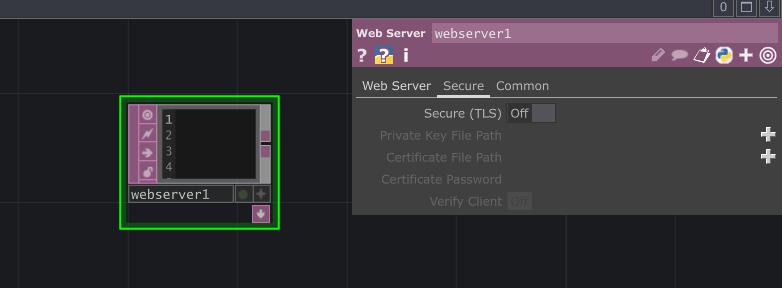Did you download the latest TouchDesigner build but not sure what are the new updates? Here are the highlights of the last few TouchDesigner builds. We cover the builds from December 14, 2022, to June 19, 2023. As of this blog, the current latest version is 2022.33910.
MacOS Apple Silicon TouchDesigner update
Many recent updates make TouchDesigner more accessible in macOS Apple Silicon builds.
These features include:
- Audio Render CHOP / Audio Binaural CHOP – Now supported on macOS Apple Silicon builds.
- Panel COMPs / Window COMP – Enabled support for cursor constraints on macOS.
- Screen Grab TOP – macOS overhaul
- Enabled ‘Full Desktop’ mode.
- Fixed occasional crashes when parameters or display layout changed.
- Capture to (Extended) sRGB so output matches input on non-SRGB displays.
- Fixed behavior of Active, Active Pulse, Source, Left, Right, Bottom, Top, and Limit FPS parameters
- Correctly size screengrab output for TOP limits.
There are still some operators that currently have still need to be updated for Mac. Including:
- Leap Motion CHOP / Leap Motion TOP – The Leap Motion SDK has not been updated for Apple Silicon by Ultraleap, so it is not an option to add to these builds.
- Movie File In TOP / Movie File Out TOP – The Cineform codec SDK does not look like it will be updated for Apple Silicon, so it is not an option to add to these builds.
- RealSense TOP / RealSense CHOP – The librealsense SDK v2.50.0 does not look like it will be updated for Apple Silicon, so it is not an option to add to these builds.
Added Parameters on Operators
There are some added parameters in existing operators, such as:
- NDI Out TOP – Added ‘Low-Performance Behavior’ parameter to control what this operator does when it’s not able to send frames at the full desired FPS.
- Video Stream In TOP – Added ‘Disable Buffering’ parameter, which enables the same functionally as the -fflags nobuffer option in FFmpeg/FFplay.
- WebSocket DAT -added a new ‘Connection Timeout’ parameter to set the length of the timeout.
- Screen Grab TOP – Added ‘Limit FPS’ parameter will limit capturing of the screen to a certain FPS.
- Geo Text COMP – Added ‘Sort by Depth’ parameter to draw the text sorted by depth from the camera when using Specification DAT/CHOP.
- MQTT Client DAT – Added ‘Verify Certificate’ parameter which enables TLS (transport layer security) certificate verification against the server.
- Table DAT – New features that let you conveniently create and/or fill rows and columns of a table
- Insert DAT – Similar new features to fill new columns/rows or replace existing columns/rows using expressions:
- Web Server DAT – Added a ‘Verify Client’ toggle that, when enabled will send out a certificate request to the connecting client for verification purposes.
Get Our 7 Core TouchDesigner Templates, FREE
We’re making our 7 core project file templates available – for free.
These templates shed light into the most useful and sometimes obtuse features of TouchDesigner.
They’re designed to be immediately applicable for the complete TouchDesigner beginner, while also providing inspiration for the advanced user.
Pallete Updates
There are new Pallete updates and op snippets have been updated to include some new examples.
- Palette:depthProjection – New component in PointClouds to project a depth image into a point cloud using the given camera intrinsics.
- WebRTC – New Remote Panel Web Demo available. More details at the following link.
- Palette:movieEngine – Initial release. The non-UI version of moviePlayer.
Wrap-up
The big takeaways are that TouchDesigner is becoming more accessible for Mac users, additional parameters for different operators, and more network examples in operator snippets in help.
You can read more about the updates on the derivative website.