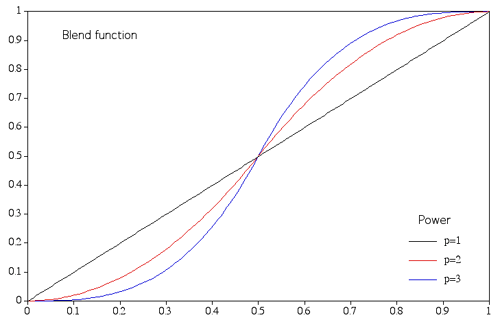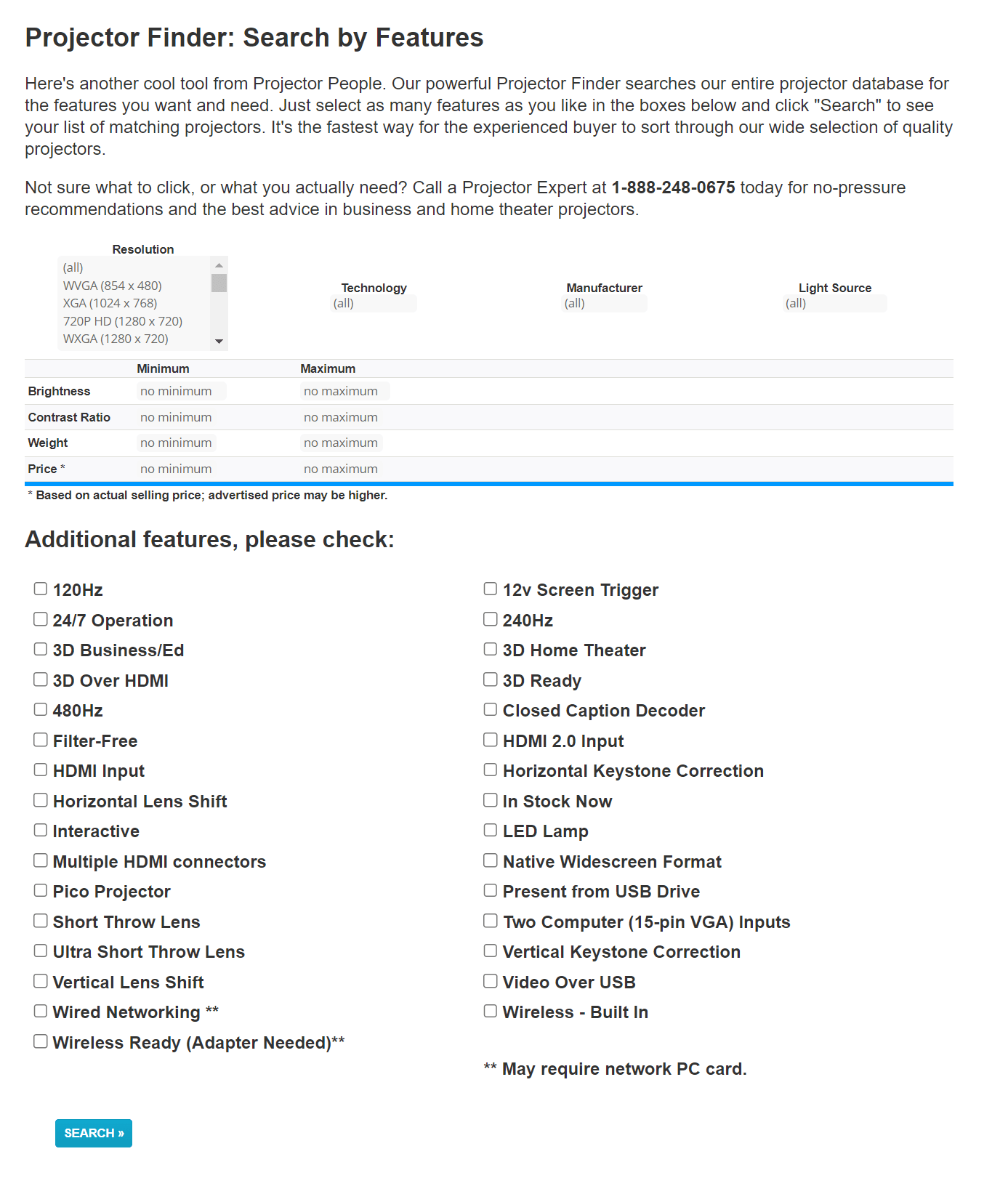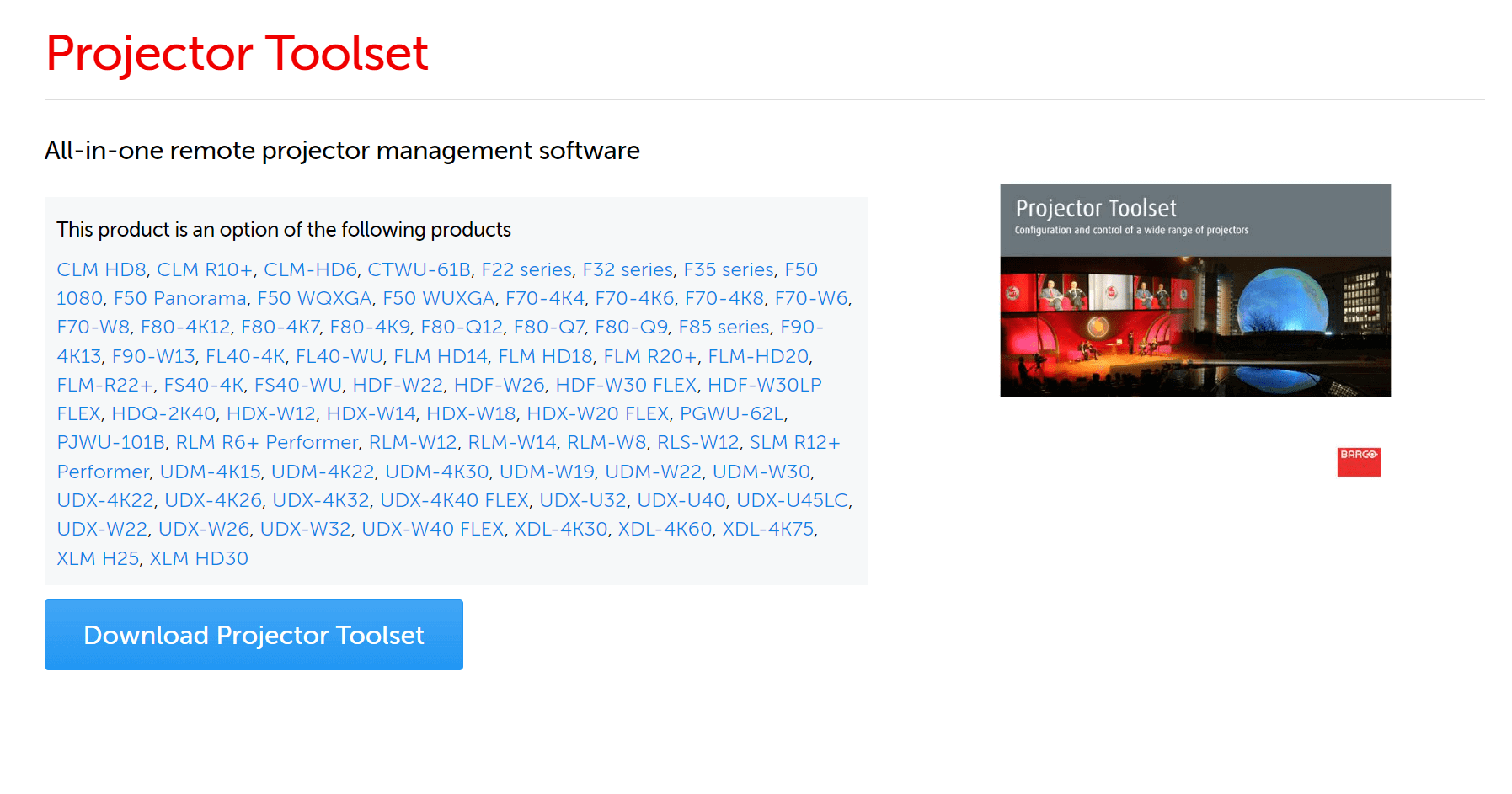Do you need help determining what projectors to get for a project? Do you want to get started with projection mapping but wish to learn more about it works? Here are some projector resources to make your journey smoother and more manageable.
Projection-Mapping: Edge Blending Projectors
http://paulbourke.net/miscellaneous/edgeblend/
Paul Bourke’s paper ‘Edge blending using commodity projectors’, has been a valuable reference for projection mappers for almost two decades. If you use two or more projectors, you must blend the edge on the overlapped section to avoid a visible seam. In this paper, Bourke uses the formula for a clean blended projection with multiple projectors. It covers the science of overlapping, blending, gamma correction, projector’s black levels, and more. Even as technology advances, the theory of projection still applies.
Many of the mapping tools you’ll use in TouchDesigner use this paper as their reference so it can be great to understand how they’re working under the hood and how to approach your content creation process.
Projector Throw Distance and Image Size calculator
https://www.projectorcentral.com/projection-calculator-pro.cfm
Projector Central is a site I have booked marked on my browser. It’s handy if you’re in preproduction and comparing two projectors or more for a project. Understanding the throw distance and how large the image size provides a good sense of how many projectors you need for a project and the layout required. If you’re looking at a projector rental house, put the projector model into Projector Central. The throw distance diagram gives a more straightforward illustration of the projector specs.
SketchUp Projector Plug-in
https://whatsit.fr/en/services/lumings
Suppose you’re using SketchUp during preproduction and laying out the projectors. You’re in luck! Luming has a free SketchUp plug-in where you can simulate realistic technical rendering for video mapping. The plug-in has a database of different projector models with their specs. It is a valuable tool for showcasing clients or potential clients the projectors needed for a project. Best of all, the plug-in is free!
Searching Projectors by Specs
https://www.projectorpeople.com/projectors/projector-finder.asp
Projector people has a handy projection finder ‘search by features’ function where you can put specific specs that you want. You can include the resolution, manufacturer, technology, light sources, brightness, contrast ratio, weight, price point, Hz, lens shift, keystone, input types, and more. This is really handy if you use it in conjunction with Projector Central’s calculator, where you can find specific types of projectors using Projector People and then do your throw calculations with Projector Central. You can also purchase projectors through Projector People or use their site’s search function to understand better what device meets your needs.
B&H Photo Video
B&H is a staple in the production world, especially if you’re living in New York City or in the US. Their site has an excellent category filtering function, and B&H provides an in-depth spec list of projector products. Suppose you’re in New York City and need a single projector immediately, B&H is the place to go. There is also the option to pick up your order from their Manhattan store or in their Brooklyn warehouse rather than wait for shipping. They have a great return policy as well if you think a piece of gear might not be the right fit.
Get Our 7 Core TouchDesigner Templates, FREE
We’re making our 7 core project file templates available – for free.
These templates shed light into the most useful and sometimes obtuse features of TouchDesigner.
They’re designed to be immediately applicable for the complete TouchDesigner beginner, while also providing inspiration for the advanced user.
Projector Brand-specific Resources
Barco Lens Calculator
https://lenscalculator.barco.com/
If you’re using a Barco projector but are still determining if it will be bright enough or want to cover more space, Barco has a lens calculator app to see what lenses are available for different projectors and their specific specs.
Barco Projector Toolset
https://www.barco.com/en/product/projector-toolset
You most likely have the Barco projector toolset if you’re a professional projectionist. It is software to help manage Barco projectors easily and quickly from one central location through the network or RS232 connection. It has tools such as brightness settings, diagnostic, image adjustments, picture-in-picture, and more.
Panasonic Connect
https://panasonic.net/cns/projector/download/application/multiprojector/
Like the Barco toolset, Panasonic also has software to manage and operate multi projectors, up to 2,048 Panasonic projectors and professional displays over a LAN network.

Note: Most major projector brands have some version of their internal software to manage projector networking.
Wrap-Up
Projectors and interactive projection mapping can often appear as a confusing section of the immersive industry, but some tools and sources allow the process to be more straightforward when you’re learning about projection mapping software and hardware. These resources will demystify some of the challenges.