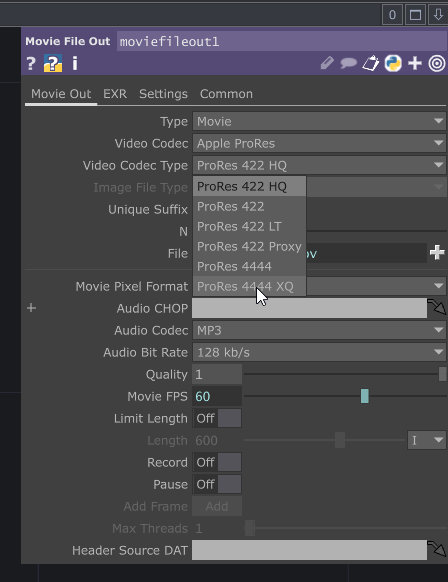Major releases of TouchDesigner have come to mean big additions and improvements to the software over the last few years, and the 2023 Official Release does not disappoint! Among the numerous new features is a long-requested addition: official support for the Apple ProRes codec in the Movie File In and Movie File Out TOPs. In this post, we’ll take a look at why Apple ProRes codec support is an exciting addition to TouchDesigner, covering what the Apple ProRes codec is, common uses, and how it can be utilized within TouchDesigner.
A Look at the Apple ProRes Codec
ProRes is a video codec developed by Apple to provide high image quality, fast real-time scrubbing performance, and reduced storage size (when compared to raw video footage).1 The video compression used in the format is known as “visually lossless”2, meaning that while ProRes does use compression to keep file size reasonable, the impact on the image quality is not perceptible. These attributes in particular have made it a go-to file format for all sorts of video professionals, whether dealing with live footage or animation.
One thing to point out is that although ProRes is efficient in terms of its file storage, this is in the context of professional grade footage. The resulting files will be many, many times larger than your average MPEG-4 or HEVC file — it’s not a codec you’ll likely be using to text videos to family or friends (although interestingly new iPhones can actually record to the format). But importantly it is more efficient in terms of storage space than raw footage.
Benefits of Apple ProRes Support As A Developer
As Apple ProRes is an industry standard, it’s very common for clients to provide assets in the ProRes format when asked for high quality exports. Up until now, if you were trying to use these assets in TouchDesigner, your options would have been to have the client re-export the content in a different format, or do the conversion yourself. Depending on the amount of files, this can be very time consuming!
During project development, assets can change many times as different elements are tweaked, re-organized, or removed entirely. In the lead up to the final version of the assets, this extra step can cause delays or issues if the re-exported (non-ProRes) assets don’t meet client expectations. If nothing else, the certification of TouchDesigner for the Apple ProRes codec looks poised to save interactive developers a headache!
Get Our 7 Core TouchDesigner Templates, FREE
We’re making our 7 core project file templates available – for free.
These templates shed light into the most useful and sometimes obtuse features of TouchDesigner.
They’re designed to be immediately applicable for the complete TouchDesigner beginner, while also providing inspiration for the advanced user.
Utilizing the Apple ProRes Codec in TouchDesigner
Utilizing the Apple ProRes codec in TouchDesigner couldn’t be simpler! So long as you’re running Build 2023.11290 or newer, you’ll have access to the new and improved Movie File In and Movie File Out TOPs which will allow playback or recording of ProRes-encoded files. In the Movie File Out TOP, you’ll now find the Apple ProRes option under the Video Codec parameter, and you even get to choose between six different Video Codec Type options! The codec types available offer a variety of choices for things like bit depth, alpha channels, and chroma subsampling.
On macOS, both the Movie File In TOP and Movie File Out TOP have the additional benefit of supporting hardware decoding (depending on the Mac’s hardware). This means that Mac users will be able to take full advantage of Apple Silicon’s media engine for encoding and decoding.3
Wrap-Up
Even if you haven’t run into Apple ProRes-encoded files before, the addition of support for the codec in TouchDesigner is a useful tool to have available, and looks poised to shift workflows with the software. For Mac users, it’s great to see that TouchDesigner will be able to take full advantage of Apple Silicon hardware acceleration.
If you’re curious about the additional features and improvements that came with the TouchDesigner 2023 Official Release, check out the release notes here!