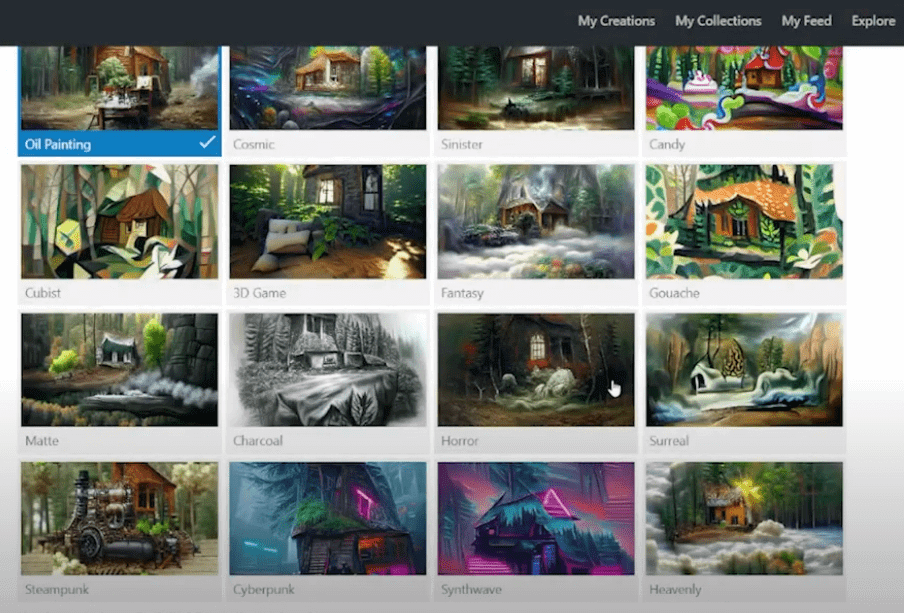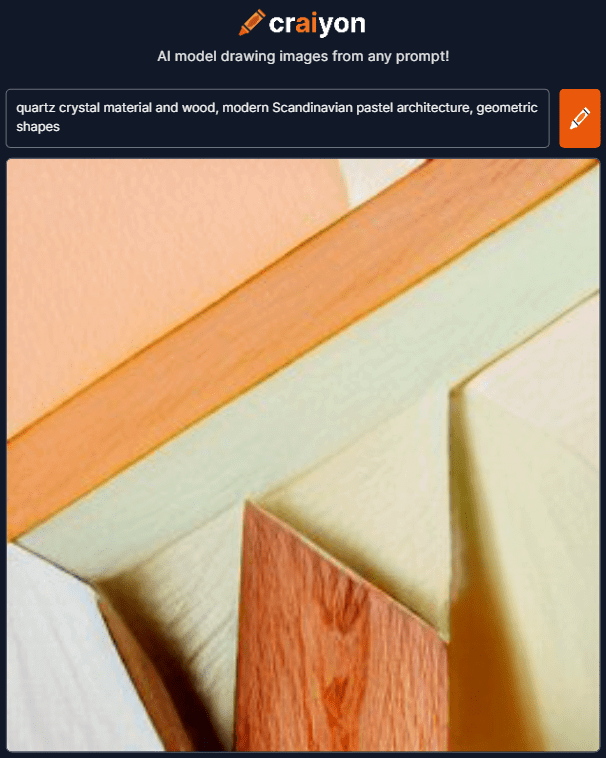AI has been a hot topic in the art design world lately. There have been so many AI art generators circling around that it can be hard to keep up and decide which one is best. There are the more popular ones, such as Midjourney, Dall-E 2, and, more recently, Stable Diffusion. Yet what are the differences? And are there platforms that are more accessible and free?
In this blog post, we’ll do a quick breakdown of some of the most popular AI image generators and share some you may or may not have heard of.

What is AI Art Generation?
AI image generator tools use Artificial Intelligence to create images from photos in the style you want or from a text prompts that you provide to them. The ones using text prompts are incredibly popular at the moment and you can give as much or as little of a prompt as you like to the AI systems.
What are the different types of AI workflows?
Companies are making AI tools more accessible for users who no longer need technical expertise. The workflow depends on the platform; some are through their app, online web page, or even on Discord chat servers. Many AI platforms have some restrictions on prompts with violence, nudity, or other offensive content. So those are good to be aware of as they can get your account banned.
What can I use AI Art Generators for?
AI imagery can be used for finding inspiration, wanting copyright-free content, creating references for client decks, generating frames for storyboards or style frames, creating texture materials for 3D assets, and much more. All of this can be done in a matter of minutes and “rerolled” as many times as you like.
Common AI Platforms
- Company: OpenAI
- Price: pay per image through a credits system (around 10 cents per image)

- Platform Usage: text to image, image input into Dall-E webpage

- Features: Dall-E 2 has a new feature for inpainting and outpainting, where the user can add and edit parts of an image. You can also input a picture to receive different angles and variations of the photos.
- Usage: Dall-E produces more photo-realistic images and gives high-quality facial expressions.
- Company: stabilityAI
- Price: pay per image through their credits system to use StabilityAI servers ( around 4 cents per image). However if you are running through a personal machine, it is open source and free.
- Platform: text to image, image input in DreamStudio webpage
- Features: You can change the aspect ratio of the image (yet note higher the resolution, the more elevated the pricing using StabilityAI servers), can alter internal parameters, can combine different prompts images in an AI collage
- Usage: The images are usually clean results, good at recreating artistic styles in specific artist styles

- Company: Midjourney
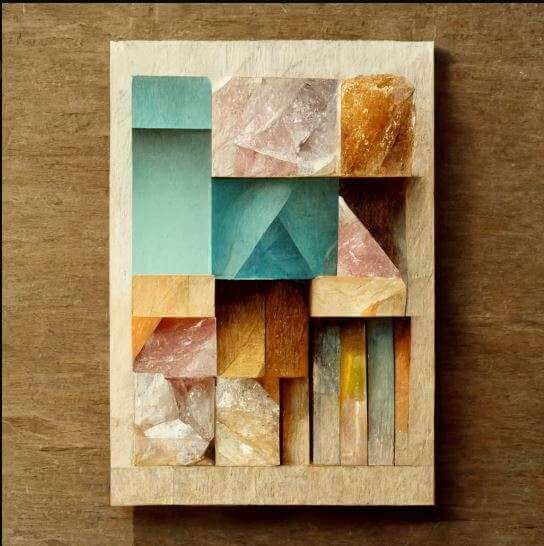
- Price: Midjourney goes by subscription tiers
- Platform: text to image prompts to Midjourney Discord channel bot
- Usage: The images are often more dark lighting, artistic, and a bit apocalyptic by default (likely what you’ve seen online)

- Midjourney has a pretty active community of users for support and inspiration.
You can learn more about Midjourney in The HQ Midjourney Starter Guide
- Company: NightCafe Studio
- Price: pay per image through their credits system
- Platform: text to image prompts with style options on the Nightcafe web page
- Features: You can earn credits being an active member in the community, you own your creations, have the option to create videos, and the option to buy prints of the artwork
- Usage: Option to use different art styles such as oil painting, 3D game, Horror, Synthwave, etc. The platform allows NFT creation. Images generated from NightCafe tend to have a more fantasy, concept art look.

Get Our 7 Core TouchDesigner Templates, FREE
We’re making our 7 core project file templates available – for free.
These templates shed light into the most useful and sometimes obtuse features of TouchDesigner.
They’re designed to be immediately applicable for the complete TouchDesigner beginner, while also providing inspiration for the advanced user.
The Best Free AI Art Generators
Craiyon (formerly known as DALL-E mini)
- Company: Craiyon
- Price: free
- Platform: text to images on Craiyon webpage


- Usage: The images are less detailed and stylistic
- Company: DeepAI
- Price: Free but there is an option to have API requests with fees
- Platform: text to image on DeepAI webpage
- Usage: created in 2016, DeepAI is open-source software to create realistic images. It gives four images when given a prompt and has the option to get API requests with a cost fee.

Wrap Up: Best AI Art Generators
Whether you’re ready or not, AI is here to stay. While it can seem a bit overwhelming, knowing how to navigate and work with AI is valuable. Even though it looks like AI can do so much, many platforms are still in their early beta phases. Depending on what you’re looking for, different platforms can be a better fit for you. As AI advances, the prices will become lower, and platforms will become more accessible. My best suggestion is get out there and start exploring the platforms and find what inspires you and allows you to be creative with AI.