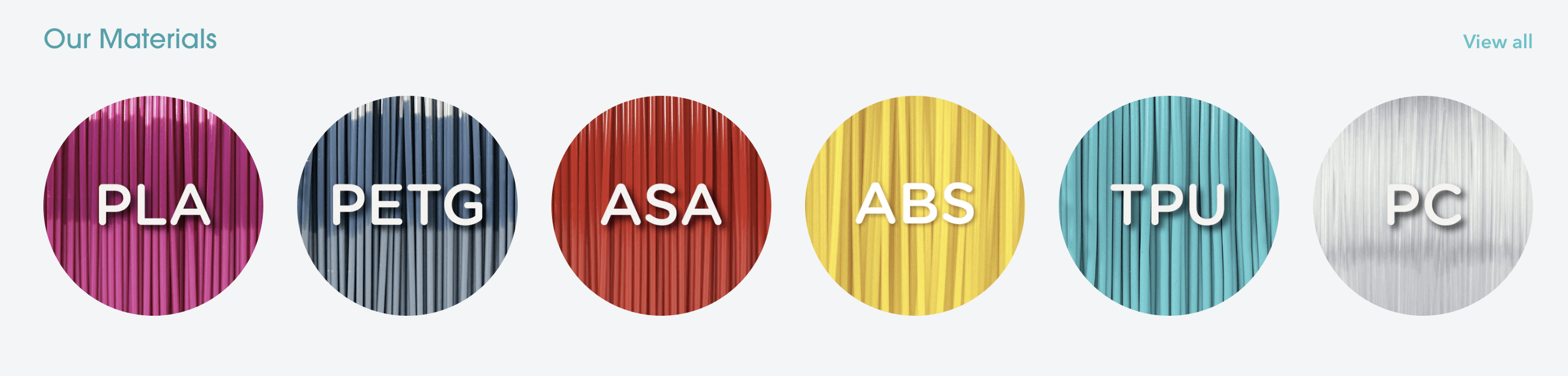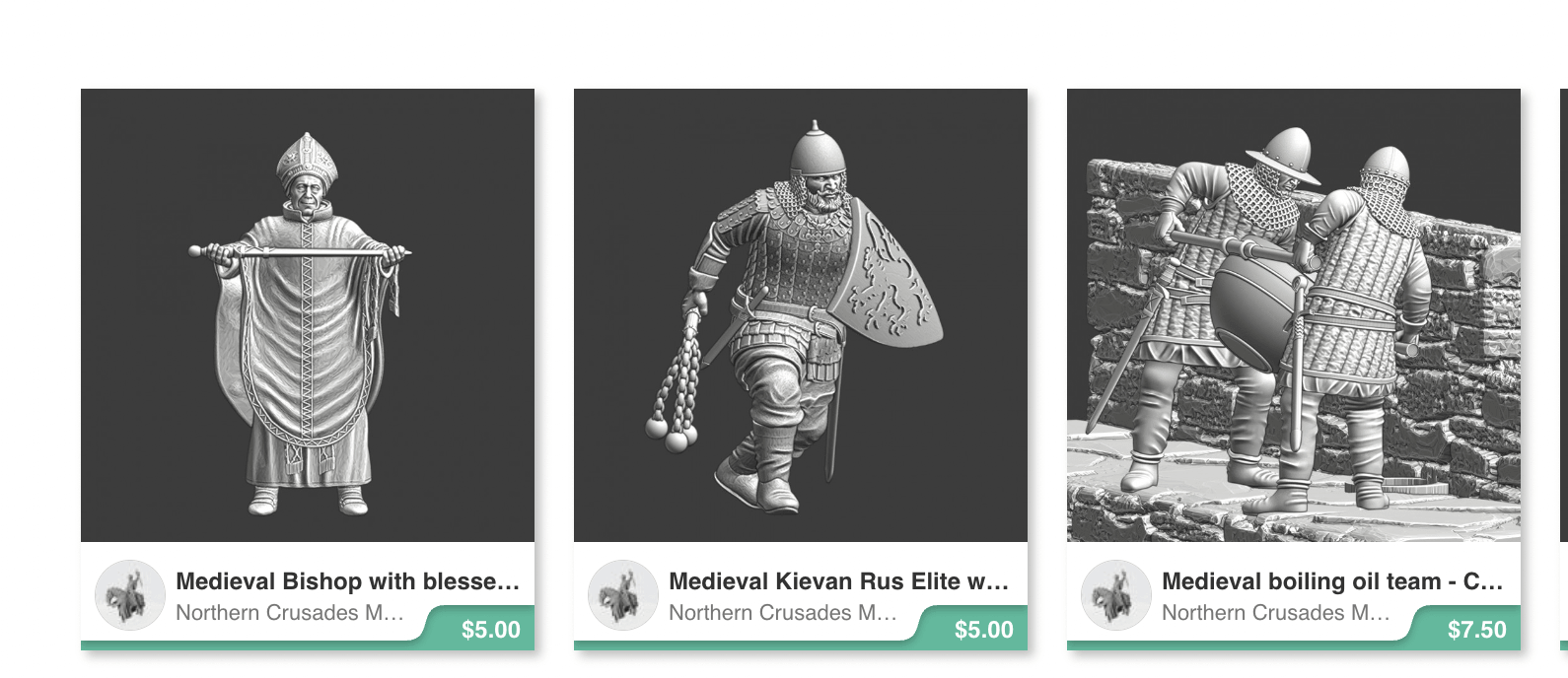So you’re getting started with 3D printing and don’t know where to start. What 3D printer should I get, and what software should I use? If I don’t want to invest in a printer now, where can I send my model to get it printed, and what filaments should I use for my model? It can get overwhelming pretty quickly! Understandable. We will share some 3D printing resources that will help jump-start your journey.
3D Printers
What printer should you get? Things to consider for a printer are the budget, speed, material, and resources for the printer. There are numerous printers in the market now; in the blog, we recommend a few in different categories: standard- overall commonly used, budget and beginner-friendly printers, and the premium printer.
Standard Commonly Used 3D Printer
Bambu Lab P1P
$699 USD
PROs:
- Handles auto-bed levelling well
- Fast print speed
Original Prusa i3 MK3S
$649+ USD
Pros:
- Good for all levels
- Numerous resources are available
- Bright printer color
For instructions on assembling a Prusa i3 MK3S and helpful tips, watch my tutorial where I explain the process:
AnkerMake M5
$800 USD
PROs:
- Fast but quality prints
- Large print volume and easy print removal
Anycubic Kobra Max
$499 USD
PROs:
- Suitable for large format prints 400 x 400 x 450 mm
- Easy to carry
Budget Beginner-Friendly 3D-Printer
Anycubic Kobra
$219 USD
PROs:
- Easy filament handling via direct extrude
- Beginner friendly machine
- Reliable auto-bed leveling
Creality Ender-3 S1
$329 USD
PROs:
- Suitable for large print areas 220x 200x 370mm
- Comes largely preassembled kit
Original Prusa Mini
$429 USD
PROs:
- Good beginner printer if you don’t need a larger print.
- Easy-to-use UI
Premium 3D-Printer
Bambu Lab x1 Carbon
$11999 USD
PROs:
- Super fast printer
- Model does not need to touch the printing bed
- Can print carbon fiber for strong models
Materials
3D printers work by melting thin spools of filaments into the desired shape. Many different types of filament materials create different results. Some things to consider on deciding what type of filament material to use are how easy it is to use, the strength of the material, and how toxic the material is without proper ventilation. Here is a list of commonly used 3D printing materials.
PLA (polylactic acid)
PLA is a biodegradable polymer made from corn starch or sugar cane. It is the most common material for 3D-printing. Yet it is not as strong and durable as some other materials.
ABS ( Acrylonitrile butadiene styrene)
ABS is one of the more used 3D printing filaments but is more toxic. Breathing ABS, when it melts, can be dangerous without proper ventilation. Yet it is sturdier and more heat resistant than PLA. ABS is a strong and durable but not easy material to print with.
PETG( Polyethylene terephthalate glycol)
PETG is similar to plastic soft drink caps. It is identical to ABS without toxic fumes. The downside is it requires high temp, which can damage printer parts over time.
TPU(Thermoplastic polyurethane)
TPU is a flexible material that can make rubbery models. It is a material used for 3D-printed phone cases or creating connectors. It isn’t a beginner-friendly material to work with. It will require a printer with a direct drive extruder.
Buying Printing Filament
So you know what material you want to use. Now where can I get my hands on some filament? You can have a comprehensive filament option on Amazon, but many specialty sites can provide detailed information about their products.
Matterhackers
Matterhackers not only sell filaments but 3D printers and equipment for 3D printing.
Polymaker
Polymaker brands themselves on quality and sustainable practices with their signature wooden spool. They sell multiple filament types.
Protomaker
Protomakers sell PLA and PETG, that are all made in the USA.
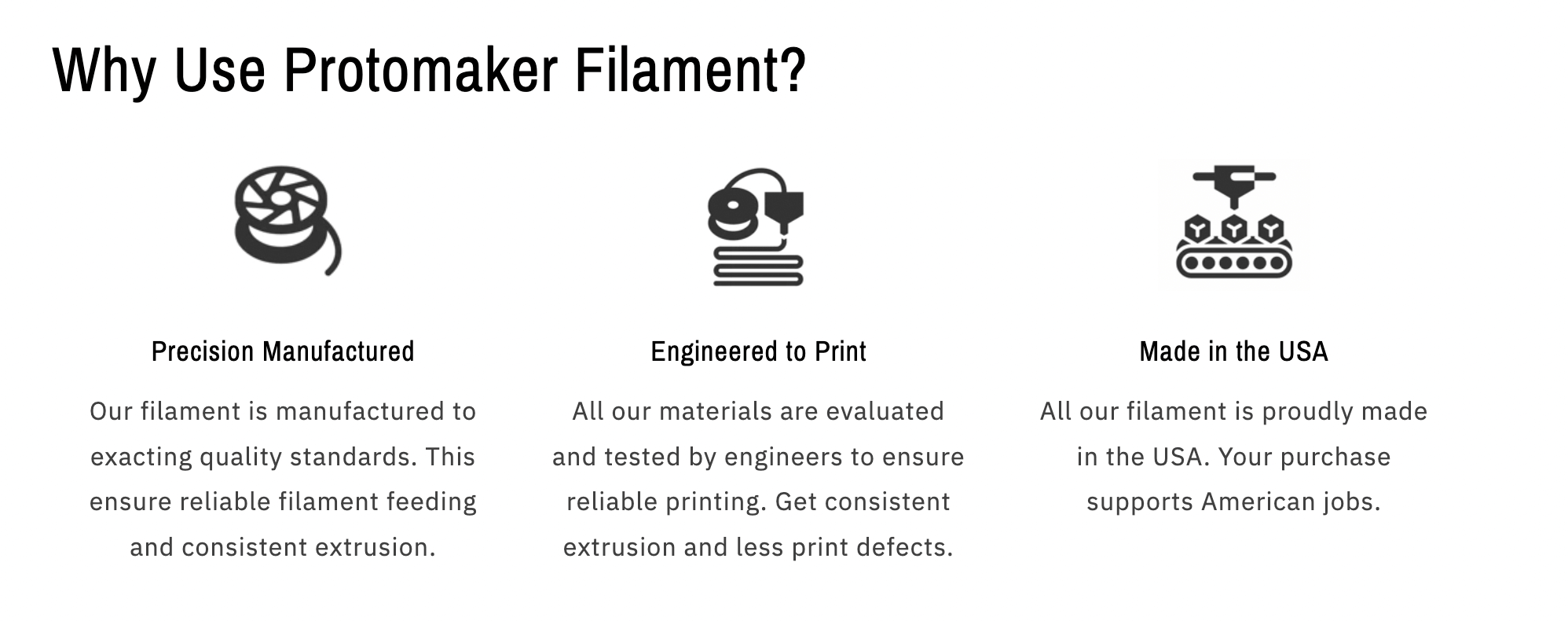
California Filament
California Filament specializes in PETG filaments.
Downloading Printing Files
You got your printer and the filament, but what should you print? It can be good to practice with already tried and tested 3D models. It is an excellent way to understand better what doesn’t work for printing. It is also inspiring to see a variety of 3D-printed items people made.
Get Our 7 Core TouchDesigner Templates, FREE
We’re making our 7 core project file templates available – for free.
These templates shed light into the most useful and sometimes obtuse features of TouchDesigner.
They’re designed to be immediately applicable for the complete TouchDesigner beginner, while also providing inspiration for the advanced user.
Printable
Printable is the 3D printing community by Joseph Prusa. These models, you are sure, will work within the Prusa printer family.
MyMiniFactory
MyMiniFactory 3D printing library focuses on role-playing games. There are models structure on characters for tabletop games.
3D Printing Services
Are you still waiting to commit to a printer? No worries! You can send your 3D model to a 3D printer service, and they can print it for you. Some services can also clean up your model so it’s more suited for 3D printing. There are many different printing services, and I will share a few. Yet I also recommend looking into any local 3D printing service near you.
Craftcloud
Craftcloud has multiple different materials that offer instant quotes.
ShapeWays
ShapeWays not only have printing services but also sells models to print.
Sculpteos
Sculpeteos can print plastic, resin, and metal.
Wrap Up
It can be daunting starting your 3D printing journey. There are so many elements to consider and lots of ways to invest your money. Yet, the path can be exciting and inspiring with the right resources.