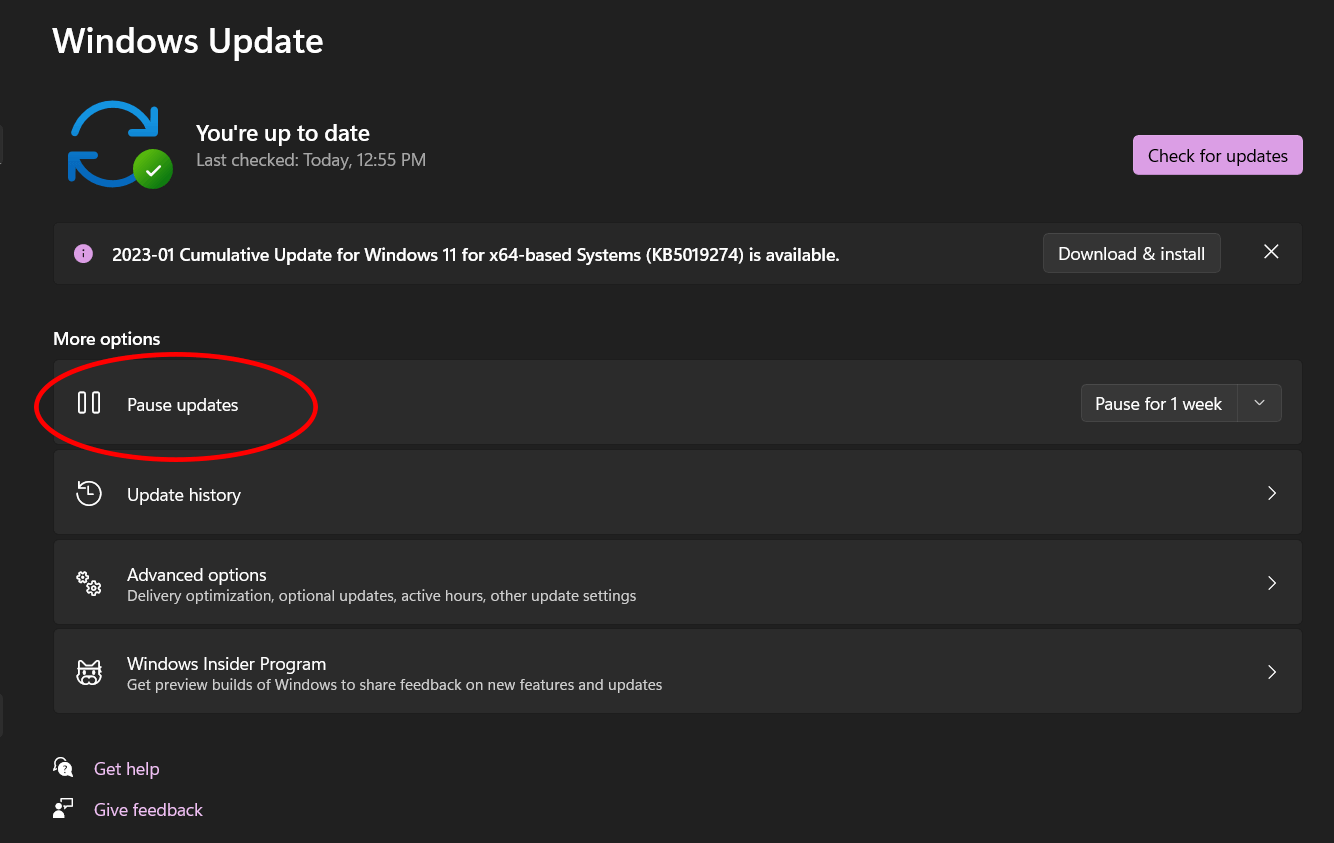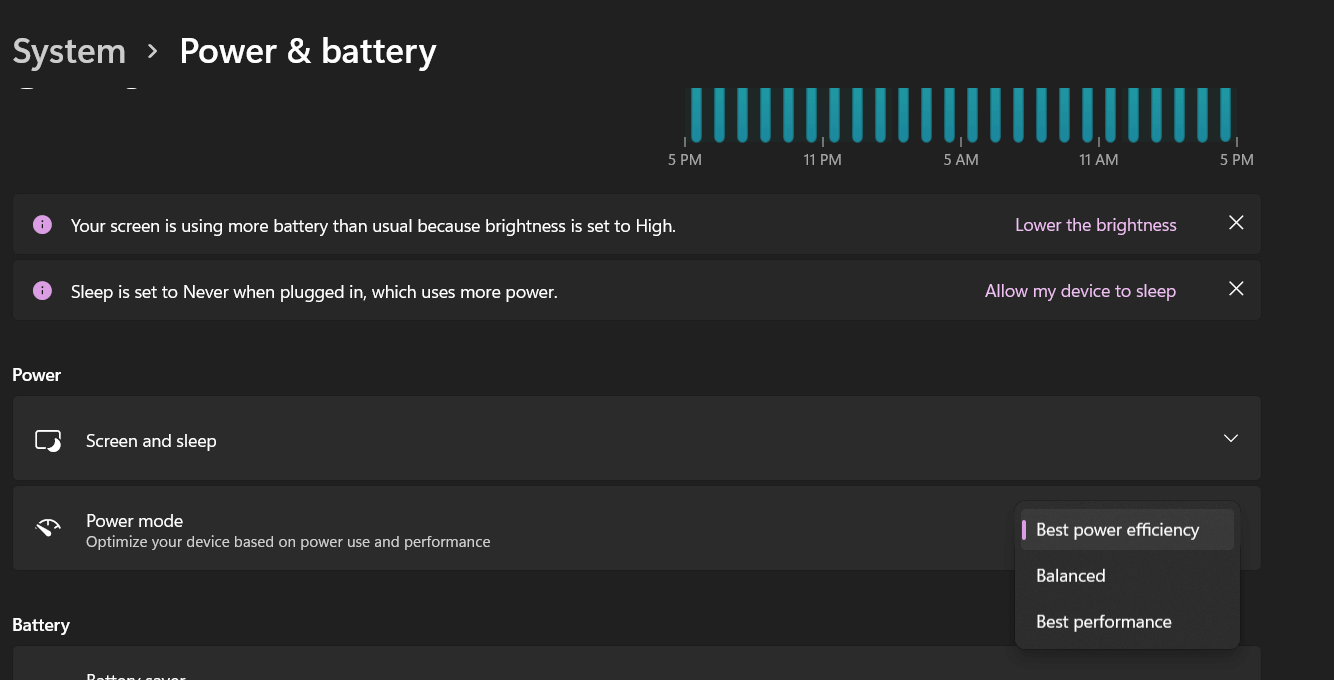Do you want to make sure you’re ready for your live show? We want to ensure you’re prepared if you are doing visuals for a concert, programming a conference, or even working on a virtual production set! We asked some production show veterans from The Interactive & Immersive HQ community, and we got some handy tips. We gathered what we got in this handy Checklist.
Things to bring Checklist:
- Headlamp/ flashlight
- You might find yourself behind the server trying to plug in some cables and can’t see anything. Having a small physical flashlight or even a headlamp is easier than just your phone flashlight. Usually, you’re running a show in a dark space, and it won’t be easy if you can’t even correctly see your keyboard. You don’t want to be the person on comms asking, ‘hey can anyone get me a light source?”
- Top sealed cup
- A lot of gear and electronics surround you. You don’t want to stop production because you accidentally poured coffee or drinks on the servers or keyboard.
- Sharpie / pen
- It’s good to have when you want to label something quickly, write notes, or edit something on the run of show schedule.
- UPS (uninterruptible power supply) battery.
- You never know if the power will go out during production. It’s good to have a UPS battery as a backup, so you have time to save what you need in case of a power outage. This can surprise you when the pyrotechnics of a show go off and momentarily short the rest of the power at front of house!
- Gaffer’s tape
- You might need to tape down some cables before the show or make some labels with white gaffers.
- Multitool
- When you need some last-minute cut, open, screw, unscrew, it’s good to have a multitool handy. Leatherman Wave’s are a classic for production techs, but even a small Lettermen Squirt can be a great thing to keep in your pocket on a job.
- Zip ties
- Zip ties are handy when you want to group cables or attach something securely and quickly.
- Small towel – if sweaty
- You could be working at a festival in the middle of summer or sitting next to hot servers. It can get hot! If you tend to be sweaty, think of carrying a small towel or a sweatband. You don’t want to be wiping off sweat with your sleeve throughout the show.
- Proper attire
- You could be in the hot summer, or you could also be working during a chilly, windy night. Often production studio blasts their air conditioning to keep the servers cool, and you could also be stationed under the AC vent. Be prepared! Have a beanie if it’s cold. Have sunglasses and a cap if it’s sunny and you’re outdoors. Depending on the project, it is often production etiquette to wear black or dark clothes if the show is in a dark space, so you’re not standing out during production.
Get Our 7 Core TouchDesigner Templates, FREE
We’re making our 7 core project file templates available – for free.
These templates shed light into the most useful and sometimes obtuse features of TouchDesigner.
They’re designed to be immediately applicable for the complete TouchDesigner beginner, while also providing inspiration for the advanced user.
- Closed toe shoes
- During a production show, there is heavy gear moving around. You don’t want anything falling or rolling over your exposed toes on set!
- Sunscreen
- If it’s in the daytime and you’re outside, you don’t want to get sunburned. Protect your skin!
To-do checklist:
- Label your cables
- When you have multi-projectors and cables everywhere, you want to remember which one it is. Label the wires. It doesn’t have to be fancy—some white gaffer tape with a sharpie works. This is especially important when load out arrives and everyone is rolling up cables as fast as possible. Having labels on your gear helps keep it yours!
- Pause Windows updates
- You don’t want to tell the director that you must pause production because your machine is updating Windows. Before a show, make sure you pause Windows updates. It’s better to pause Windows updates than update them because you don’t know if something in the show production will break after you update.
- Set the Windows power setting to best performance mode.
- Why do you have frame drops, and things are lagging? Ensure your power setting is set to high-performance mode, not balanced or best power efficiency.
- Strain relieve cable
- Strain relieving cables is something that will differentiate an experienced person from a first-timer. Tape down your cables or group them with zip ties. The wires won’t unplug during production if someone accidentally kicks them as the point of stress will be where you tied them off or taped them down, and not the back of your computer.
- Have a digital and physical copy of the run show schedule.
- You want to have the schedule on you during the show. A digital AND physical copy is a must, so you’re safe even if you lose one. It’s also nice to write notes on the physical copy. Having last-minute changes is common, and you will be flexible and ready.
- Make sure the Intercoms work.
- Make sure the battery is juiced up so people can hear you when you want to communicate during the show.
- Run the show morning off on your own.
- Be prepared! It will be better on the nerves if you run through the show a few times beforehand, even if it’s just with yourself stepping through the show on your system.
- Use the restroom before the show starts.
- During the show, you most likely will be glued to your station. Relieve yourself from any bodily fluid distractions; use the restroom beforehand.
- During the show, you most likely will be glued to your station. Relieve yourself from any bodily fluid distractions; use the restroom beforehand.
Wrap-Up
With these pro tips, you should be prepared and confident going into a show!