The Arduino Uno is an excellent, affordable tool for physical computing that lends itself well to versatility and relative ease-of-use (as well as its brother, Arduino Nano). Sometimes, though, you need something a bit more tailor-fit for the job — there are tons of options out there for physical computing on Mac, Windows, and Linux, with some a bit more specialized than others.
Something Different
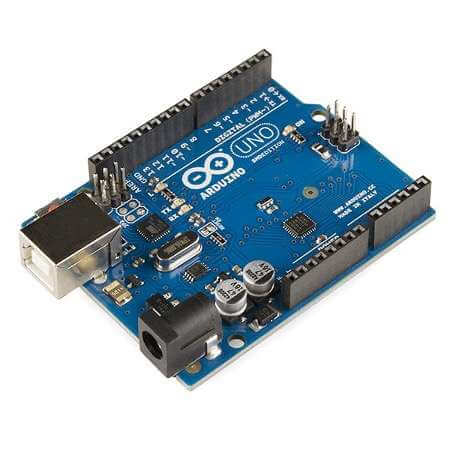
As mentioned in the previous article in the series, Arduinos are a brand of microcontroller, or a tiny computer able to handle simple calculation and move real-world voltage around. Arduino boards (like Arduino Nano and Arduino Uno) aren’t the only microcontrollers on the block, though: from Raspberry Pi to Nvidia’s Jetson, there’s an entire world of miniaturized computers to get lost in. Some run entirely independently with a Linux installation, and some use Arduino’s integrated development environment (IDE) — we’ll take a look at Arduino Uno alternatives, and the pros and cons of each below.
To the List!
Raspberry Pi
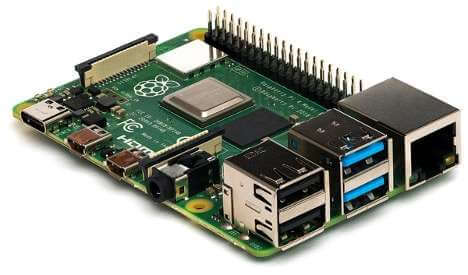
Raspberry Pi occupies a niche in the microcontroller sphere in that it’s really an entire computer in a tiny form factor: about the same size as an Arduino Uno, the Raspberry Pi 4 Model B boasts a dual-monitor setup, a slew of auxiliaries, and up to 8 gigs of RAM. Pi’s are cutting-edge examples of affordable computing but, while they can do nearly anything an Arduino Uno can, they’re tough to master for absolute microcontroller beginners.
Pros:
- Essentially a tiny desktop computer running Linux. If you can think it, you can likely do it with a Pi!
- Relative to much larger computers, Raspberry Pi’s are superbly affordable and easily embeddable in nearly any project or physical space.
- Programming to do things like control stepper motors or receive input from DIY buttons takes place in Python. This may well be a con if you’re Python-averse, but it’s comparable to the Arduino IDE in terms of ease-of-use!
Cons:
- Linux can be a hurdle for those used to Windows or Mac computers. While the OS is entirely open source and customizable, things like Ubuntu or Gnome lack some of the UI niceties of Windows 11 or Big Sur.
- As of late, a massive supply chain shortage made Raspberry Pi’s of any form hard to find. Stock is unfortunately sparse across the globe.
- Setting up your Pi for the first time is significantly more of an involved process than the typically plug-and-play Arduino boards. You’ll need to install an entire operating system on a Pi, whereas if you own Arduino, they often require easily installable software at most!
Nvidia Jetson

Like the Raspberry Pi, the Jetson is more of a standalone computer than it is a microcontroller. The Jetson is designed primarily with machine learning in mind: Nvidia, the manufacturer, leverages remarkably powerful Graphics Processing Units (GPUs) in a tiny form factor to allow anyone to embed AI systems nearly anywhere. Jetsons are a go-to for any machine learning work that requires a small, independently-operating computer, but their raw power may be a bit overkill for most microcontroller projects.
Pros:
- Entirely self-sufficient, like a Pi with a turbocharger.
- Works natively and easily with Nvidia’s incredibly advanced suite of AI software.
Cons:
- Unless you can find a use for a pocket-sized supercomputer, the pricepoint of the average Jetson is sky-high when compared to less powerful but more common microcontrollers.
Beagleboard

Beagleboards are a series of open-source embedded computers similar to Raspberry Pi in that they operate on Linux OS. More similar to Arduino, however, are the robust sets of pins for voltage input/output that give the BeagleBone Black extra versatility. The BeagleBone series is like a happy medium between Raspberry Pi and Arduino: a self-sufficient computing system on a Linux OS with tons of room for processing voltage.
Pros:
- Consumer friendly pricing and a devoted community!
Cons:
- If you’re unfamiliar with it, then Linux can still be a bit scary. The BeagleBone shares Raspberry Pi’s finicky bootup process, should that be a hurdle you’d rather leave unleapt.
LattePanda

The LattaPanda 3 Delta packs a serious punch, and a comparably hefty pricetag. It’s as generously hackable as any less powerful microcontroller option with the added bonus of support for Windows.
Pros:
- Works with Windows! You can even buy it pre-installed and authorized.
- An excellent balance between power and pricing.
Cons:
- The pricepoint is a bit steep for newcomers to the field.
- It’s a bit niche as LattePanda is a smaller project, with a bit less support than Raspberry Pi.
Teensy

With a tiny form-factor and extensive compatibility with Arduino’s programming language, PJRC’s Teensy series of microcontrollers are an excellent Arduino alternative. They’re a true microcontroller in the sense that they cannot be run as independently as a Pi or LattePanda can, so their use-cases are almost identical to a typical Arduino Uno. Their big draw is their tiny size and surprising power!
Pros:
- True to its name, the Teensy series is absolutely tiny and supremely embeddable.
- An add-on for the Arduino IDE lets you develop programs for Teensy without having to switch platforms.
Cons:
- It’s a bit more obscure than an average Arduino compatible board, which means it might be a bit tougher to find. They’re suffering from a bit of a chip shortage at the moment, similarly to Raspberry Pi, so their availability is a bit sparser than usual.
Odroid
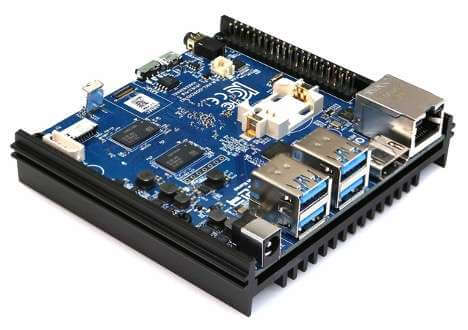
Last on our list but certainly not least, the Odroid series of boards are embedded systems similar to the Pi. What sets Odroid products apart is the plethora of add-ons, gadgets, and peripherals that you can cobble together to make a pretty mean machine. Where the Pi is utilitarian, the Odroid dev board is a bit more playful.
Pros:
- Tons of customizability and creative hardware! You want a hackable N64? You’ve got it. A Switch-adjacent platform that can run Metal Gear Solid? Look no further!
Cons:
- Definitely more of an embeddable computer than a microcontroller. For hobbyists, the standalone Odroid development board might prove a bit of a headache to navigate.
Wrap up
And there you have it! While certainly not a comprehensive list, you’ve hopefully got a general understanding of the wide spectrum of microcontrollers and embedded computers, that can be alternative for Arduino Nano and Uno. Stay tuned for the rest of the Arduino series, and happy programming!