TouchDesigner Tutorial For Beginners
TouchDesigner Tutorial 1: Getting Started
Join The HQ PRO 7-Day Free Trial!
TouchDesigner Tutorials For All The Basics
Hey everyone, welcome to our TouchDesigner Beginner Course! We’re really excited to have you here.
My name is Elburz Sorkhabi and I’m going to be your instructor for these beginner tutorials.
My Background
I’m the Co-Founder of The Interactive & Immersive HQ and one of the top TouchDesigner developers in the world. Over my career, I’ve performed on the world’s largest stages, developed custom software for the world’s biggest brands, led teams across the globe deploying large-scale media-art installations, authored the first TouchDesigner book, and taught dozens of workshops at leading universities.
I’ve created technical solutions for a vast range of clients including Google, Kanye West, Netflix, Burj Khalifa, Nike, Under Armour, IBM, Visa, AMEX, Verizon, T-Mobile, and many more through new works in venues in Los Angeles, New York, Seattle, San Francisco, Toronto, Montreal, Dubai, Shanghai, Singapore, Tokyo, London, and Paris.
Over the last ten years of my career being a TouchDesigner developer I’ve taught hundreds of other developers, and now I’m here to help you.
What You’ll Learn In These Tutorials
- The fundamentals of the TouchDesigner paradigm: Never used a node-based programming environment before? I’ll teach you the basics of TD logic, data, interface and workflows, explaining exactly what nodes and wires are and how they work.
- All six of the families of operators (channel operators, surface operators, etc.), how they integrate with the TouchDesigner workflow, and an example video project for each.
- Real time generative graphics basics: From generating graphics using dynamic noise data in real-time to audio-responsive 3D geometry, we’ll go through multiple examples of how to create beautiful generative content.
- My simple, day-1 preset system that anyone can use to create presets without any prior TouchDesigner experience.
- Keyboard shortcuts and application tricks.
Interactive, immersive, and generative art and media, ads, and videos are the reason you’re investing your time in TouchDesigner courses, and my tutorials helps you get started creating right away.
If you’ve read this far already, take it is as a sign to get started now!
So, Why Learn TouchDesigner?
The first question that we have to ask ourselves is why learn TouchDesigner and why stick with it? It’s an important question to ask because it’s not exactly an easy software to learn, but for me the answer is not complex.
The main reason is that TouchDesigner is a really unique piece of software that’s unlimited in all kinds of different directions. It’s very hard to come across something that it’s not able to do, as long as you have the hardware and enough ability to do what you want to do.
TouchDesigner Project Capability
I’m sure you’ve seen tons of projects where it seems like there’s a hundred screens or projectors all being driven by a TouchDesigner system, and you think how could that even be possible?
The reason is that TouchDesigner can take tons and tons of video outputs and inputs. It can play as many videos and generate as much content as your computer hardware can support. The possibilities are truly endless.
What makes TouchDesigner so unique?
TouchDesigner is unique because it can render content at almost any resolution, both high frame rates and low frame rates. It’s super customizable in that sense; you can connect to all kinds of hardware, DMX, Art-net, etc. And these details are not only unique, but also extremely powerful.
TouchDesigner is for Everyone
What brings a lot of people to the program is interesting because there’s no one track to discovering it.
It’s not just artists coming from a music background, not just visual artists, not just UI people, not just architects, but all different people from all different kinds of fields and disciplines.
They all bring what they know to the table and are using TouchDesigner and its unlimited capacity to do really interesting things.
As we start learning the different parts the program through our TouchDesigner tutorials, you’ll see that it has so many built-in features, some of which you’ll think “who uses this?”. And that’s because there’s been so many different kinds of specialists that have asked for different features.
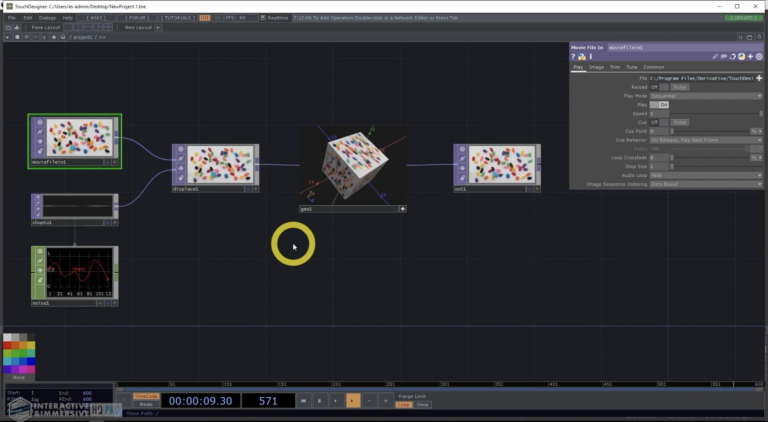
Industry Standards, Native Support & Tools
Another really great benefit of TouchDesigner is its support for industry standards. DMX, Art-net, OSC, HTTP, TCP, UDP and WebSockets, Spout, UDT, MIDI, RTSP video streams, and more are all supported natively inside of the platform.
It’s also really great for cutting-edge hardware. When VIVE came out, TouchDesigner was one of the first platforms to get native support, and the same thing happened with Oculus, RealSense, Kinect 2, and Leap Motions.
Extending to Other Hardware & Software
Let’s say that there’s a piece of hardware or software that you want to talk to that isn’t already natively in there.
There’s so many ways that you can add functionality to TouchDesigner, whether it’s through Python and doing scripting and talking to different web platforms on your own, making C++ operators which allow you to create your own nodes for very specific purposes, or you’re using GLSL, which is the GPU shading language. It’s all possible with TouchDesigner.
TouchDesigner Tools
One thing that’s really good if you’re coming to TouchDesigner now, is that the pre-built set of tools are growing rapidly. Previously, there wasn’t really that much, so you had to build everything yourself, but now it’s getting to a point where you have a lot of tools for 3D projection mapping, similar to Mapamok from openFrameworks, as well as tools that are similar to MadMapper for doing 2D projection masking.
TouchDesigner’s also got a lot of tools for edge blending, grid warping, and talking to different API’s that can really help you as a beginner.
Learning TouchDesigner
TouchDesigner is a really is a powerful program, but it isn’t perfect, just like everything in life. It’s easy for a beginner to hit optimization stumbling points.
TouchDesigner is amazing, but if you don’t really have the skills to push it, you could easily fall short and end up thinking to yourself, “Wow, this program is not effective and it’s really weak. How are all these other people able to get so much out of it?”.
The truth is it really comes down to your skills as a developer. You have to approach TouchDesigner with a real self-learning attitude (but our tutorials on here and videos on our YouTube channel will definitely help).
You can’t come to TouchDesigner and think that everything’s going to be served on a silver platter because a lot of the time you’ll be figuring out new tools and new ways to do things on your own and having an attitude of self-learning, problem-solving and getting through challenges will really put you in the mindset to be successful.
Wrap Up
So, that’s an overview of TouchDesigner, why it’s so unique, and why it’s an amazing, worthwhile program to get into.
In our TouchDesigner introduction series, we’re going to get started by looking at the basics. First up is Mouse Controls!
About The Author

Elburz Sorkhabi
I possess a deep knowledge in many professional fields from creative arts, technology development, to business strategy, having created solutions for Google, IBM, Armani, and more. I'm the co-founder of The Interactive & Immersive HQ. Yo!